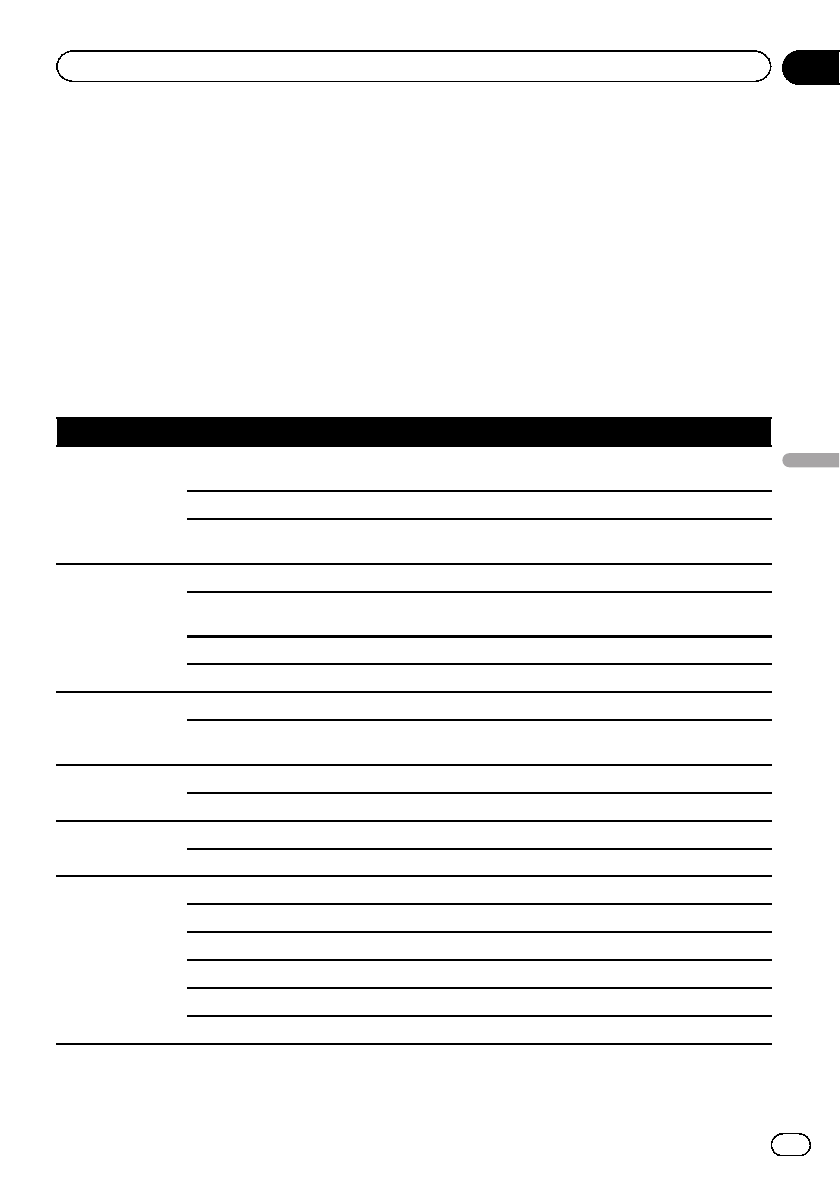
Setting items to be deleted
The items to be deleted vary depending on the
reset method. The items listed in the following
table return to the default or factory settings.
p Almost all items not listed below will be re-
tained. However, some of the items to be re-
turned to their default values are not listed
if the setting value can be easily recovered
by user, such as the last map scale, the last
status of AVoperation screen, etc.
—: The setting will be retained.
1: The setting will be cleared and returned to
the default or factory settings.
Navigation functions Method 1 Method 2 Method 3 Method 4
Map function
View modeand scale settingon
the map
——11
Direction of themap ——11
Last cursorposition on themap
screen
— 111
Route Setting
Current route 1 — 11
Guidance stateof the current
route
——11
Vehicle positioninformation ——11
Options — 111
Others
Keyboard — 111
Learnt dataused in Learning
Route
1 — 11
Destination
Point registeredin Favorites ——1 —
History ——1 —
Map Settings
View Mode ——11
Other settings — 111
Navi Settings
3D CalibrationStatus ————
Drive LogSettings ——1 —
Demo Mode 1111
Set Home ——1 —
Modify CurrentLocation ——11
Other settings — 111
En
187
Chapter
33
Other functions
Other functions


















