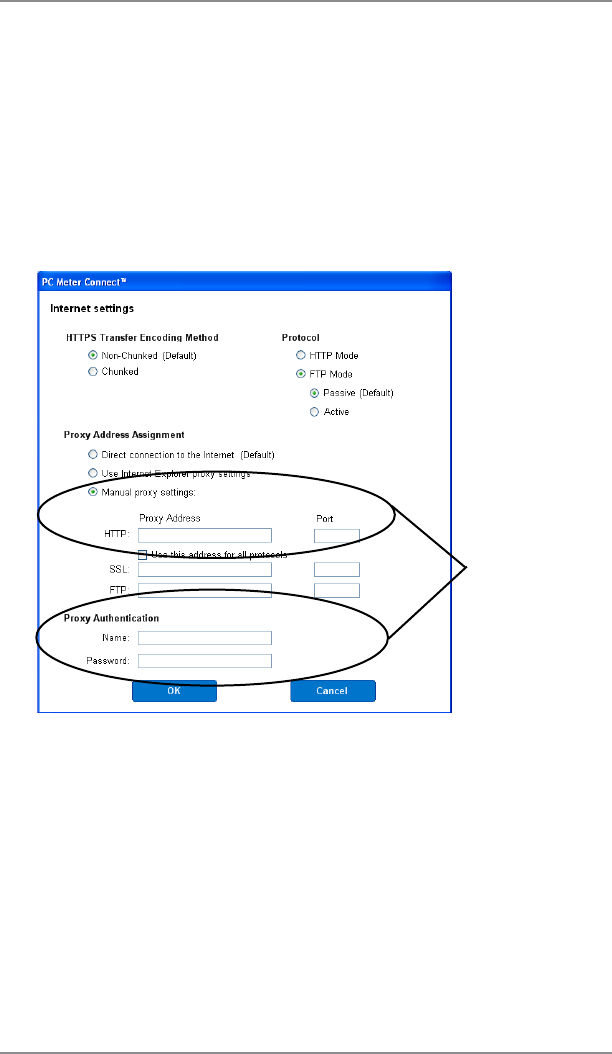
A-21
Appendix A • PC Meter Connect
™
Desktop App.
SV61983 Rev. G
Solution B - Enter your own network's Proxy Address and Au-
thentication settings (if used). Contact your IT administrator for
these settings. Click "Manual proxy settings", and enter the proxy
settings and proxy authentication (if used) provided by your IT
administrator (see screen below). Click OK.
Use "Manual
proxy settings"
(and "Proxy
Authentication",
if used)
Internet Settings Screen in PC Meter Connect™
Problems Connecting to the Data Center via the PC
You can access www.pb.com using Internet Explorer but PC
Meter Connect™ cannot detect the Internet (continued)


















