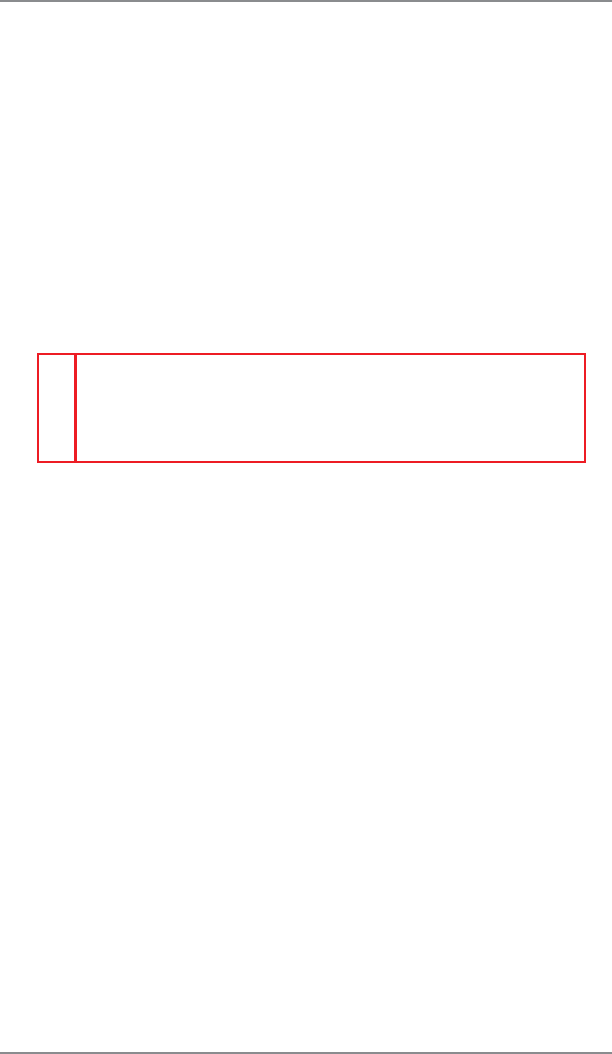
3-7
3 • Running Mail
SV61983 Rev. G
Printing the Batch Count
1. Press Menu.
2. Use the Review keys to scroll to "Select a report?" and press
Enter/yes.
3. Use the Review keys to scroll to "Print funds report?” and press
Enter/yes. When prompted, insert an envelope or tape strip into
the mail slot. The batch count and batch value are printed (see
sample below).
4. When prompted to stay in reports, press No to return to the main
screen.
Funds Report
Used: $031.600
Available: $068.400
Total Pieces: 29
Control Sum: $100.00
Batch Count: 3
Batch Value: $002.720
PBI Serial No.: 1100024
Account No.: 99999999
MAY 26 09
4:33p
Checking and Clearing the Batch Count
Used – the total of all postage ever used in the meter
Available – the amount of postage left in the meter
Total Pieces – the total number of mail pieces run through the
meter that had postage applied
Control Sum – the total of all postage refills for the meter and equals
the amount Used plus Available. This is a postal requirement that
verifies an accurate accounting of the postage in your meter.
Batch Count – the number of mail pieces that had postage ap-
plied since the last time the batch count was cleared
Batch Value – the amount of postage applied since the last time
the batch value was cleared
PBP Serial No. – serial number of this meter (normally meter
number)


















