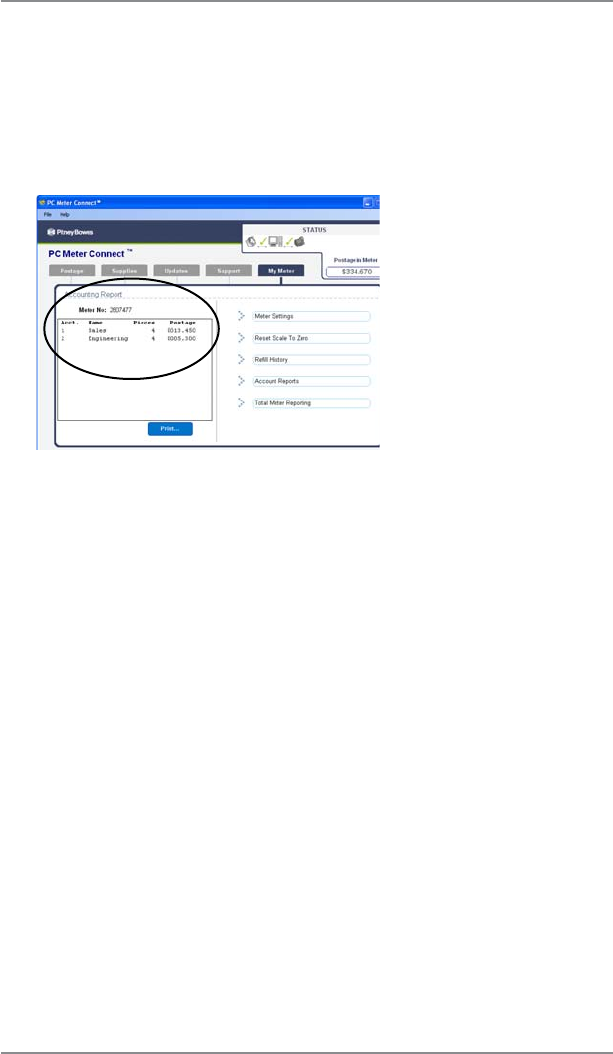
7-4
7 • Standard Accounting (Option)
SV61983 Rev. G
Viewing Account Totals
You can view your account totals any time using this option.
At a PC Using the PC Meter Connect™ Desktop Application
1. At the My Meter tab, select Account Reports. A report displays,
listing the postage and number of pieces for each account.
At Mailing Machine
1. Press Menu.
2. Use the Review keys to scroll to "Use Accounting functions?"
and press Enter/yes.
3. Use the Review keys to scroll to "View Account Postage and
pieces?" and press Enter/yes.
4. Use the Review keys to scroll to the desired account. The post-
age and number of pieces for this account displays.
5. Press Clear/Back to return to the Accounting menu. Follow
prompts to return to main screen.


















