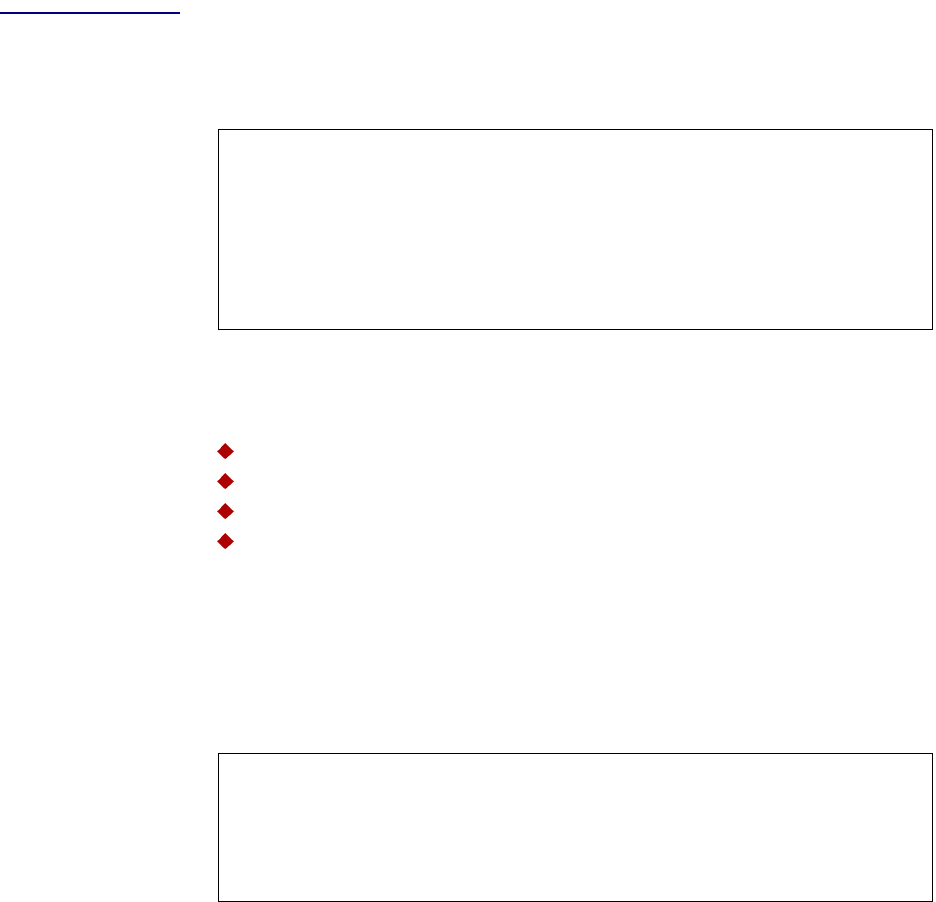
NetEngine IAD User Guide
WAN Configuration 97
Configuring
Frame
Relay
Options
To configure Frame Relay options, type 4 on the WAN Configuration
menu. The IAD displays the Frame Relay menu:
Figure 4–60. Frame Relay Options Menu
To perform these tasks, type the option and proceed to the corresponding
section. The tasks in this section are described beginning at the Frame
Relay Options menu.
Configuring Fragmentation (following)
Configuring Maintenance Protocol (page 99)
Configuring Congestion Parameters (page 100)
Enabling or Disabling Coppermountain CMCP (page 101)
Selecting Fragmentation Types
To select which fragmentation to use:
1. On the Frame Relay Options menu, type 1 to display the FR
Fragmentation Configuration menu.
Figure 4–61. Frame Relay Fragmentation Configuration Menu
2. Do one of the following:
a. Type 1 to select Configure FRF.12 Fragmentation—go to FRF.12
Configuration, following.
—or—
b. Type 2 to select CopperMountain Fragmentation—go to
CopperMountain Fragmentation Configuration, on page 98.
Setting FRF.12 Configuration
If you selected FRF.12 Fragmentation, the IAD displays the FRF.12
Configuration menu:
*****************************************
Frame Relay Options
*****************************************
1. Configure Fragmentation
2. Configure Maintenance Protocol
3. Configure Congestion Parameters
4. Enable/Disable Coppermountain CMCP (6200/6300)
*****************************************
FR Fragmentation Configuration
*****************************************
1. Configure FRF.12 Fragmentation
2. Configure CopperMountain Fragmentation


















