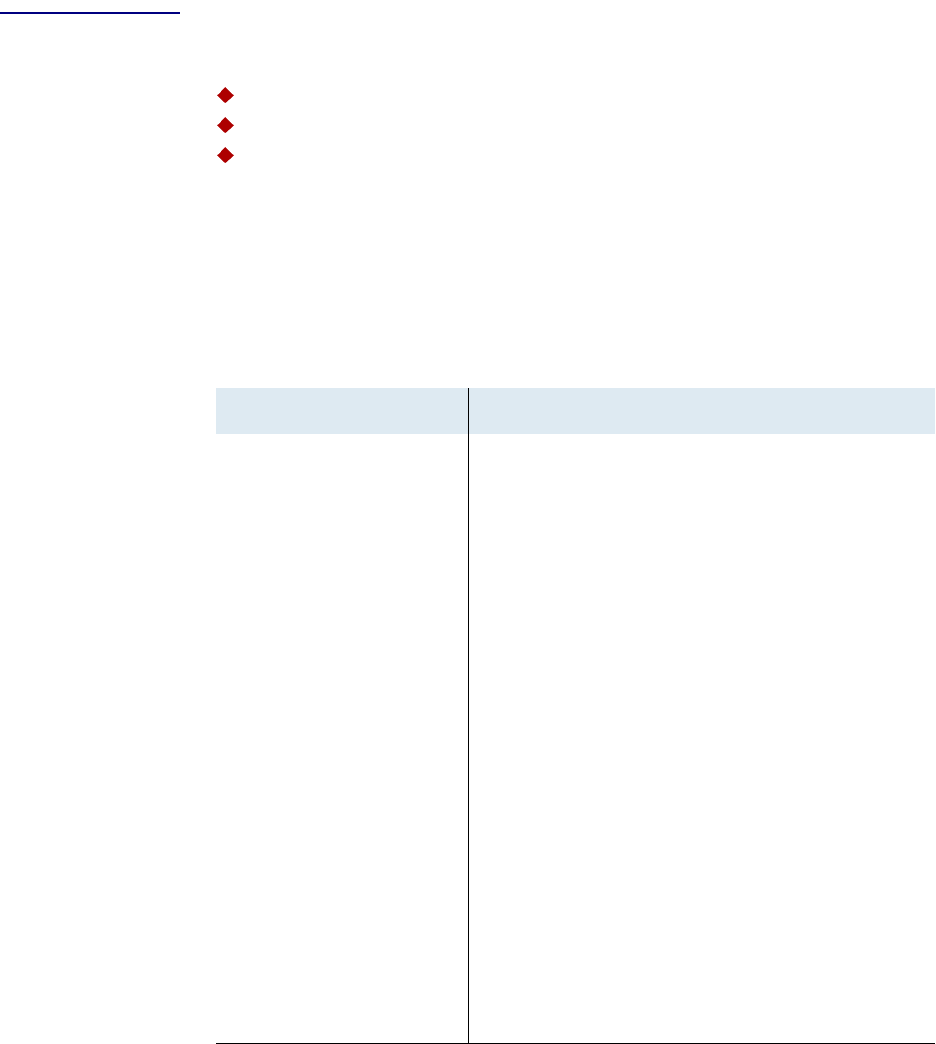
NetEngine IAD User Guide
Administration 24
IAD
Security
To maintain IAD security, the IAD provides multi-level login access using a
single user ID and password, which you can set at the following levels:
User
Network Administrator
Supervisor
The user ID at the User security level may be modified, but the user ID at
the Network Administrator and Supervisor level may not be modified.
The password for each security level may be changed. Although you may
use the same password for all security levels, Verilink recommends that
you use a different one for each level. Table 3–2 lists the privileges
available at each security level.
To maintain IAD security, a user with Supervisor privileges should modify
the User security level user ID and passwords for both User level and
Network Administrator level prior to placing the IAD into production.
Table 3–1. Security Level Privileges
Security level Privileges
Supervisor This user level is the highest level. Users who
log in as Supervisor have full access to all IAD
features (menu and command line interface,
including changing User security level user ID
and any level passwords, plus complete IAD
configuration capability.
Network Administrator This user may perform tasks that alter the
network settings of the IAD, plus has access to
all of the data networking configuration menus,
and can update routing and bridging
information and status.
This user can change this level password, and
the User level user ID and password, and has
access to all display-only menus.
This user may not modify WAN or LAN
settings, alter derived timing, use command
line interface, or modify voicepath settings.
User This user has access to display-only menus,
and may view the current configuration,
interface and media statistics, routing and
bridging information and status. This user may
change this level user ID and password. This
user may not make or save any changes to the
configuration of the IAD.


















