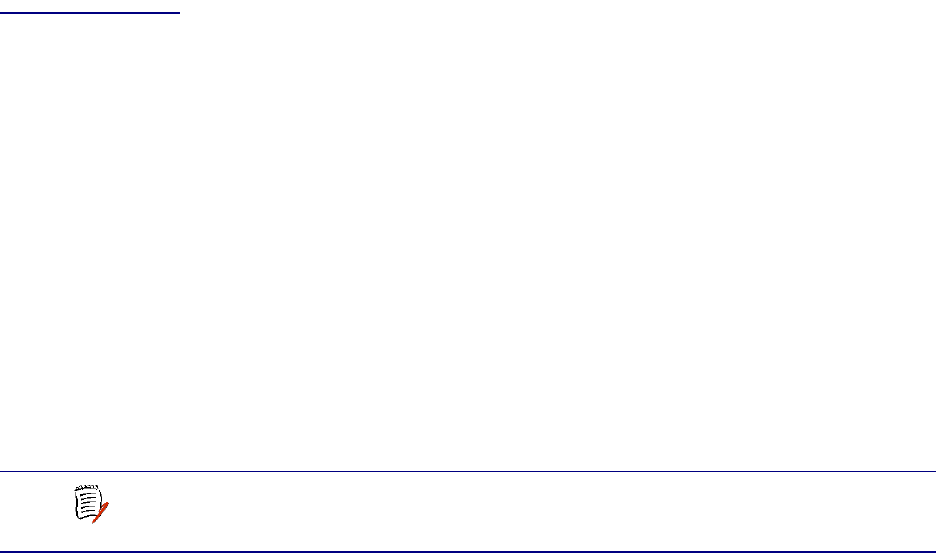
NetEngine IAD User Guide
Router Configuration 110
Enabling
and
Disabling
RIP
When you enable RIP, the IAD sends routing data to adjacent routers and
dynamically learns the associated network topology.
Enabling RIP Globally
To enable (or disable) RIP globally, follow these steps:
1. Type R on the Router Configuration menu to select Enable/Disable
RIP.
2. The IAD displays the current status of RIP and a prompt:
RIP is currently DISABLED
Enter E to Enable, D to Disable:
Type E to enable RIP globally, or D to disable it globally.
3. The IAD saves the configuration and displays the Router Configuration
menu.
4. Continue with other configuration tasks, or press Escape to return to
the Main menu.
5. Reset the IAD (page 15) when you finish router configuration.
Enabling and Disabling RIP Poisoned Reverse by Port
To enable or disable RIP poisoned reverse by port:
1. Type P on the Router Configuration menu to select Configure RIP
Poisoned Reverse by Port.
2. The IAD displays the interfaces on this IAD (sample shown):
Available Interfaces:
1. SDSL
2. 10/100BaseT Ethernet
0. (Abort)
Type the number of the port to enable or disable.
3. The IAD displays the RIP status of this port and a prompt:
RIP Poisoned Reverse for Slot 1, Port 1 is currently
DISABLED
Enter E to Enable, D to Disable:
Type E to enable RIP Poisoned Reverse, or type D to disable it.
4. The IAD saves the configuration, and displays the Router
Configuration menu.
5. Repeat these steps for each port for which you want to enable RIP
poisoned reverse.
6. Continue with other configuration tasks, or press Escape to return to
the Main menu.
7. Reset the IAD (page 15) when you finish router configuration.
NOTE
For RIP to function correctly, you must enable RIP globally or
locally (by port) and set the RIP version. The order in which
you perform the procedures is irrelevant.


















