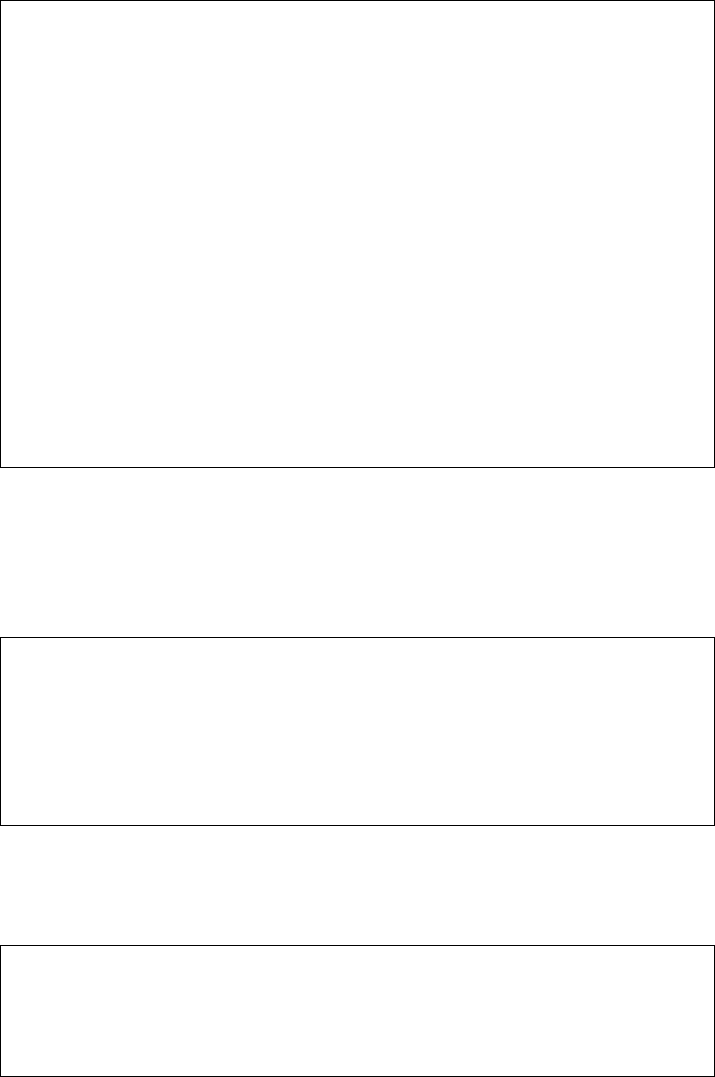
NetEngine IAD User Guide
Quick Start Guide 14
Figure 2–2. Router Configuration Menu
Type C to select Configure Port IP Address.
3. The IAD displays the following menu (sample—all options shown). The
interfaces that display depend on the specific IAD:
Figure 2–3. Router Configuration Menu
Type 2 to set the IP address for the Ethernet port.
4. If the IP address is configured for the port, the IAD displays information
about the interface and a prompt:
Type the ID number of the connection that you want to configure (in
this case, 0) and press Enter.
5. Type the new IP address, and press Enter (or press Enter to retain the
current IP address).
*****************************************
Router Configuration Menu
*****************************************
C. Configure Port IP Address
U. Unconfigure Port IP Address
M. Configure Port Max Transmission Unit
S. Add/Remove a Static Route
R. Enable/Disable RIP
V. Configure RIP Version by Port
P. Configure RIP Poisoned Reverse by Port
N. Configure DNS Client
H. Configure DHCP Client
L. Configure DHCP Relay
T. Configure Telnet Server Port
F. Configure IP Filtering
Q. Configure IP Header Compression
B. Configure LAN IP Broadcast Destination
D. Display Route Table
Available Interfaces:
1. G2237 xDSL
1. G7070 ADSL ATU-R
1. T1/E1
1. SDSL
2. 10/100BaseT Ethernet
0. (Abort)
IP interfaces on port 2:
ID IPAddr IPMask Priority
0 92.1.1.90 255.255.255.0 NORMAL
Enter connection to configure:


















