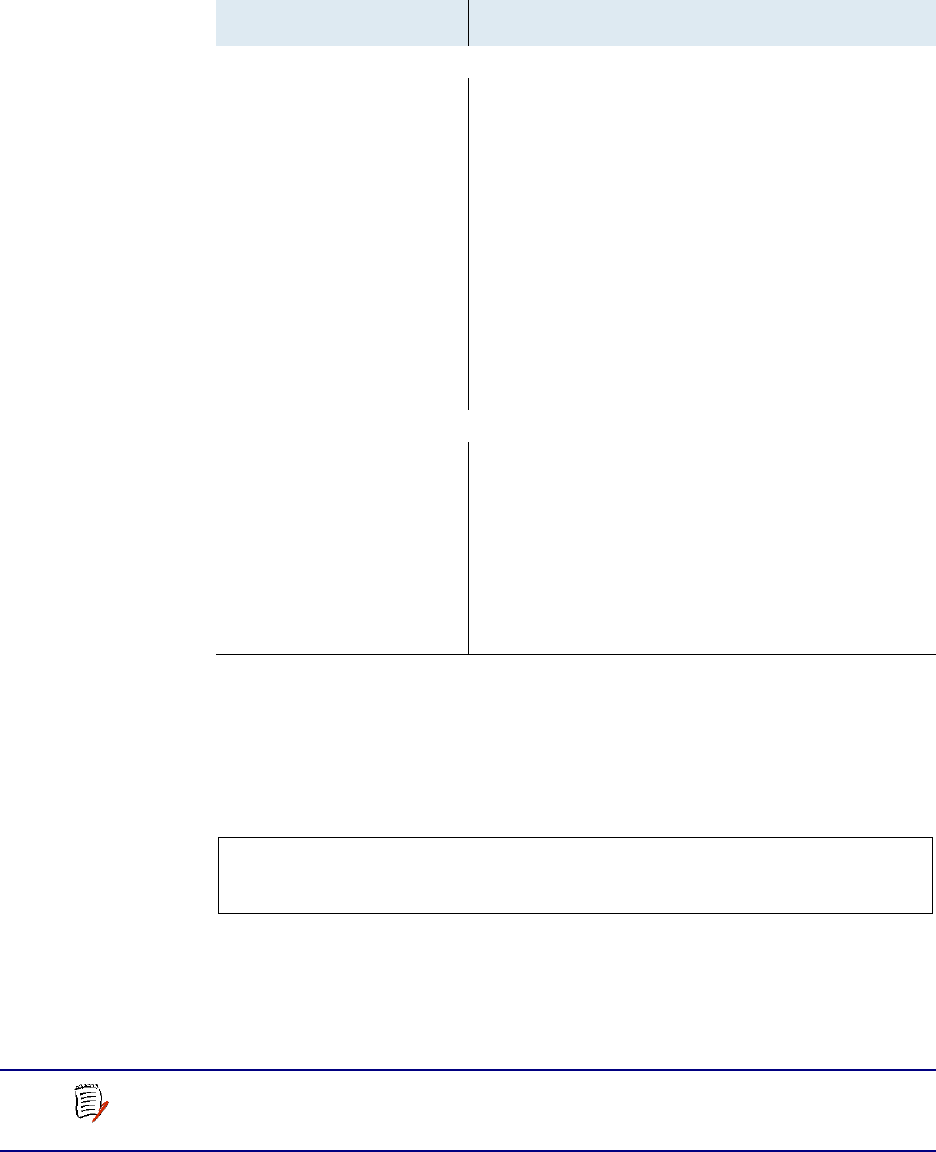
NetEngine IAD User Guide
IAD Reports 225
PPP Statistics Report
This report is available when ATM PVC Encapsulation Type RFC 2364 is
selected.
Clearing Interface Statistics
To clear interface statistics, type Z on the Interface Statistics menu. The
IAD displays the Clear Statistics menu:
Figure 12–5. Clear Interface Statistics Menu
To reset statistics for a specific interface, type the option.
The IAD immediately resets the statistics for the specified interface, and
displays the menu. Continue resetting statistics, or press Escape to return
to the Interface Statistics menu.
Table 12–17.PPP Statistics Report
Parameter Description
Received Packet Information
packets received Total PPP packets received.
discarded for various
reasons
Discard received packets due to:
- Could not allocate PPP packet from internal
queue.
- Discarded all non-LCP packets until link is
opened.
- Discarded all non-AP packets until link is
authenticated
- Value of Length field in the header is zero
LCP rejects No. of LCP Rejects messages received.
- echoes No. of LCP Echoes messages received.
- replies No. of LCP Replies messages received.
- discards No. of LCP Discards messages received.
Sent Packet Information
packets sent Total PPP packets sent.
discarded (link not open) Discarded transmitted packets because links are
not opened.
LCP rejects No. of LCP Rejects messages sent.
- echoes No. of LCP Echoes messages sent.
- replies No. of LCP Replies messages sent.
- discards No. of LCP Discards messages sent.
I. Clear Interface Statistics
B. Clear Bridge Statistics
D. Clear Frame Relay DLCI Statistics
NOTE
You must enable bridging for the Clear Bridge Statistics
option to display. For more information on enabling bridging,
see Bridge Configuration on page 129.


















