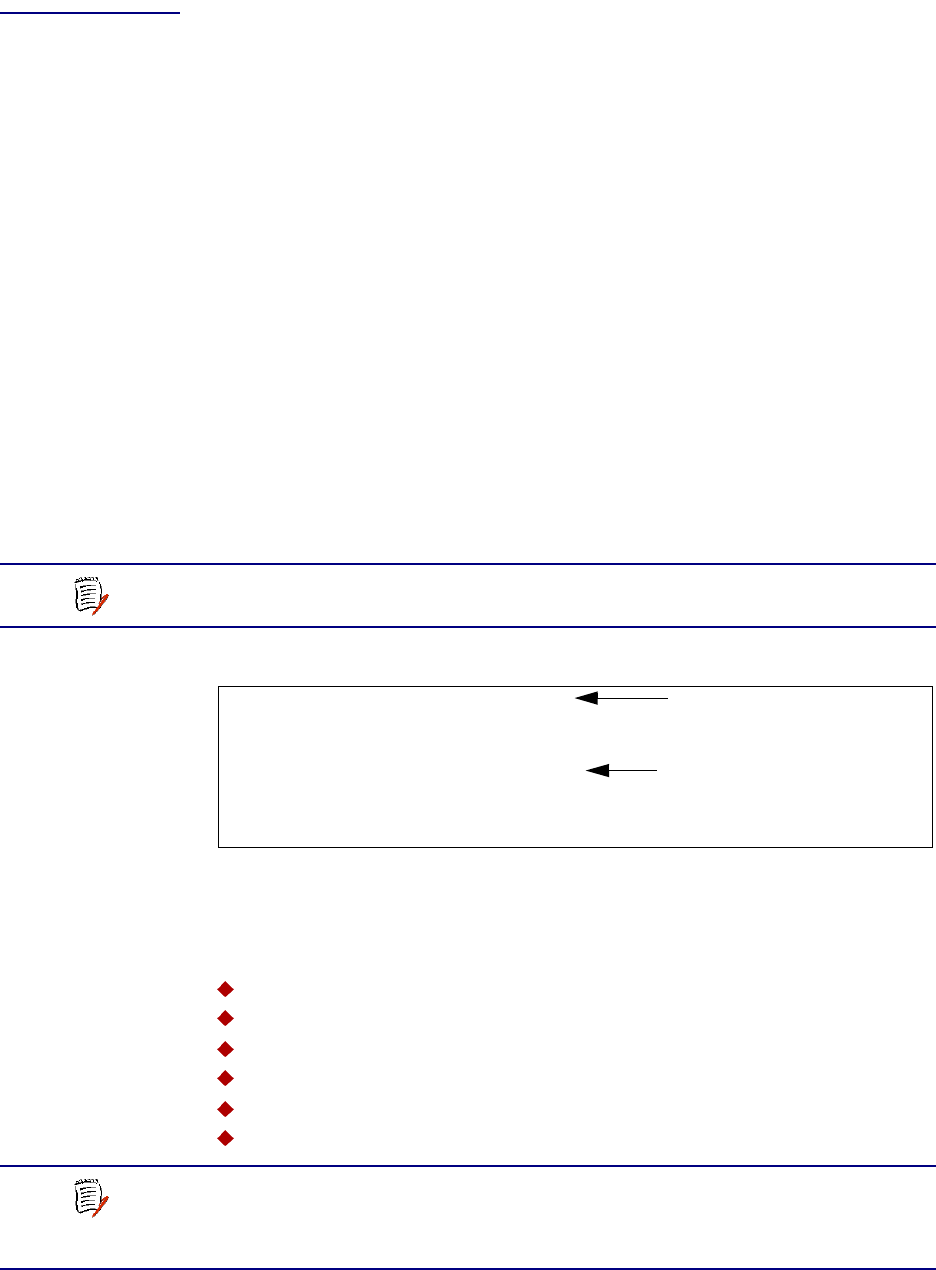
NetEngine IAD User Guide
IAD Reports 215
Interface
Statistics
Reports
Type I on the Reports menu to display interface statistics reports. The
Interface Statistics menu contains commands to display information about
the packets handled between layer 2 and layer 3 on a per port basis, and
to clear statistics for specific protocols.
To display specific interface statistics, first select an interface and
optionally a port. The IAD then displays the report, as shown in these
steps:
1. The IAD displays the interfaces on this IAD, and a prompt:
Available Interfaces:
1. T1/E1
2. 10/100BaseT Ethernet
0. (Abort)
Type the number of the interface.
2. If there is more than one port, the IAD displays the port list and prompt:
Port DLCI Encapsulation
1 18 Proprietary Voice DLCI
Select Port: [1-8]
Type the port number and press Enter.
3. The IAD displays the Interface Statistics menu:
Figure 12–4. Interface Statistics Menu (all options shown)
To display a specific report, type the option.
For detailed information about each report in the Network Statistics menu,
or to clear network statistics, proceed to the appropriate section:
ARP Statistics Report (Table 12–8, following)
Interface Statistics Report (Table 12–9 on page 217)
Bridge Statistics Report (Table 12–10 on page 218)
DLCI Statistics Report (Table 12–10 on page 218)
ATM PVC Statistics Report (Table 12–11 on page 220)
Clearing Interface Statistics (Clearing Network Statistics on page 214).
NOTE
The commands that display on the Network Statistics menu
vary, based on the WAN module and configuration of the IAD.
A. Display ARP Statistics
I. Display Interface Statistics
B. Display Bridge Statistics
D. Display DLCI Statistics
Z. Clear a Statistic
Z. Clear ATM PVC Statistics
Option D displays “PVC
Statistics” when IAD is
configured for ATM.
(Ethernet only)
NOTE
When viewing Network Statistics reports, press the space bar
to display the next page. When you’re done viewing, press
any key to display the report, or press Escape to return to the
Interface Statistics menu.


















