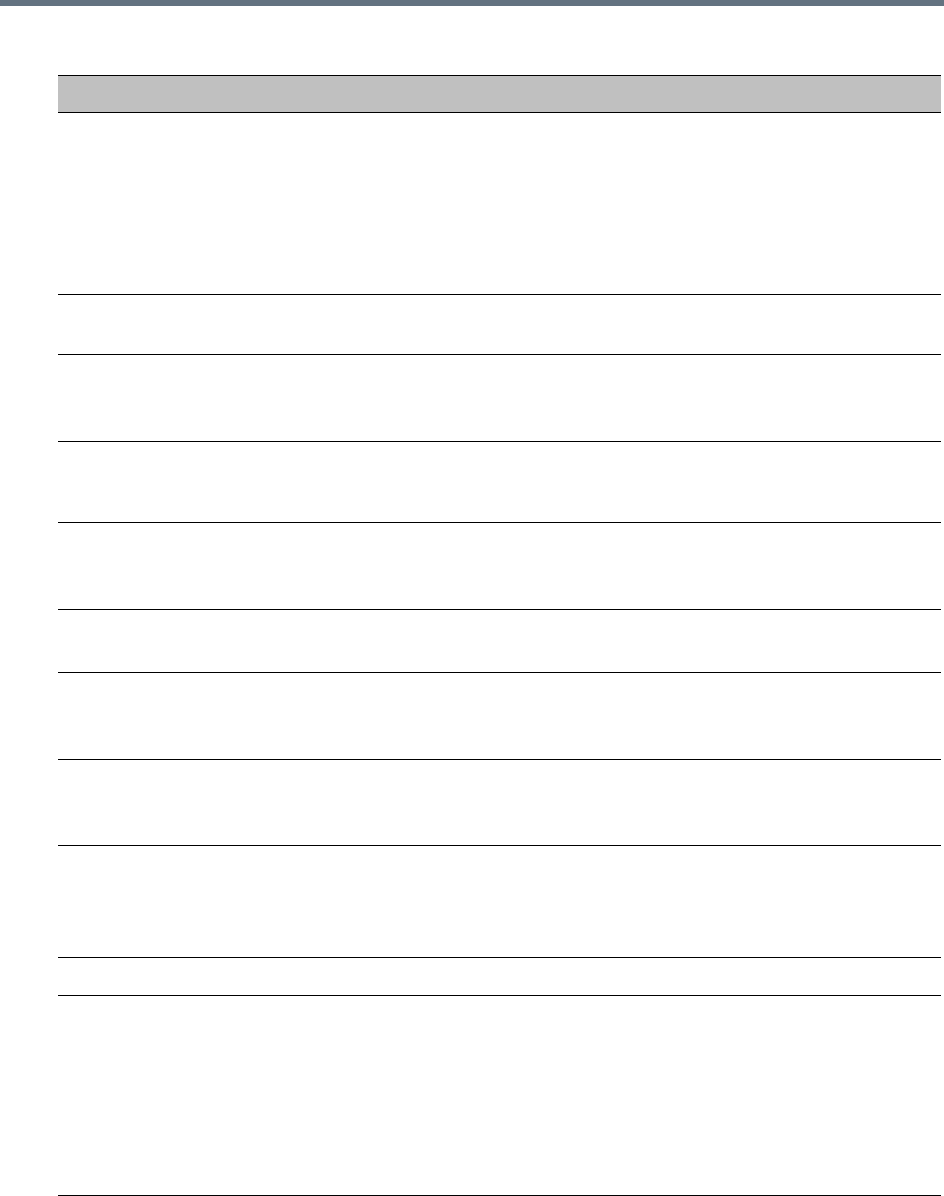
System Configuration Flags
Polycom®, Inc. 598
EXTERNAL_CONTENT_IP Enter the IP address of the CMA server in the format:
http://[IP address of the CMA server].
For example, http://172.22.185.89.
This flag is also the trigger for replacing the internal Collaboration
Server address book with the CMA global Address Book.
When empty, the integration of the CMA address book with the
Collaboration Server is disabled.
EXTERNAL_CONTENT_PASSW
ORD
The password associated with the user name defined for the
Collaboration Server in the CMA server.
EXTERNAL_CONTENT_PORT The CMA port used by the Collaboration Server to send and receive
XML requests/responses.
Default: 80.
EXTERNAL_CONTENT_USER The login name defined for the Collaboration Server in the CMA server
defined in the format:
domain name/user name.
EXTERNAL_DB_DIRECTORY The URL of the external database application. For the sample script
application, the URL is:
<virtual directory>/SubmitQuery.asp
EXTERNAL_DB_IP The IP address of the external database server, if one is used.
Default: 0.0.0.0
EXTERNAL_DB_LOGIN The login name defined for the Collaboration Server in the external
database server.
Default: POLYCOM
EXTERNAL_DB_PASSWORD The password associated with the user name defined for the
Collaboration Server on the external database server.
Default: POLYCOM
EXTERNAL_DB_PORT The external database server port used by the Collaboration Server to
send and receive XML requests/responses.
For secure communications set the value to 443.
Default: 5005.
FADE_IN_FADE_OUT Not supported from version 8.1
FORCE_1X1_LAYOUT_ON_CAS
CADED_LINK_CONNECTION
When set to YES, the cascaded link is automatically set to Full Screen
(1x1) in CP conferences forcing the speaker in one cascaded
conference to display in full window in the video layout of the other
conference.
Set this flag to NO when connecting to an MGC using a cascaded link,
if the MGC is functioning as a Gateway and participant layouts on the
other network are not to be forced to 1X1.
Default: YES
Manually Added, Modified, Deleted System Flags
Flag Description


















