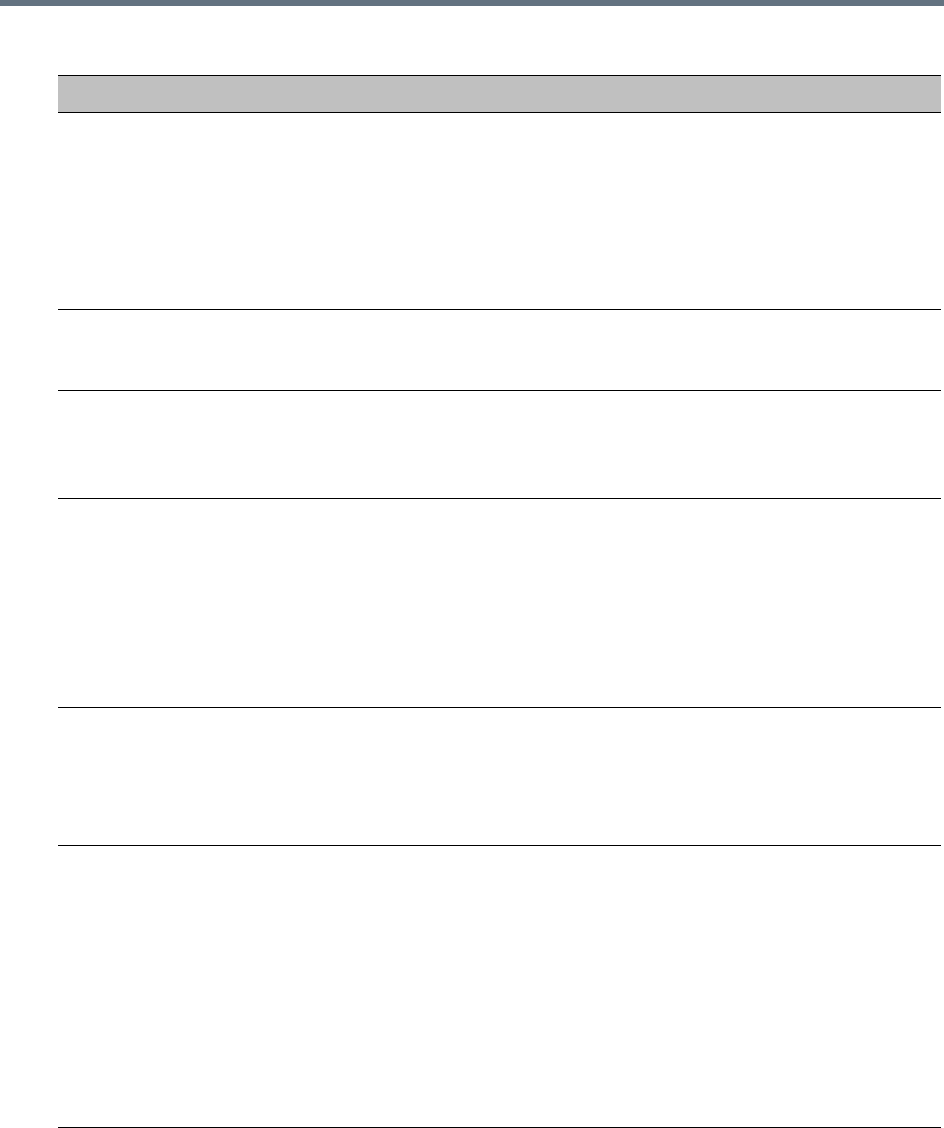
System Configuration Flags
Polycom®, Inc. 601
IP_LINK_ENVIRONMENT In H.239-enabled MIH Cascading, when MGC is on level 1, setting this
flag to YES will adjust the line rate of conferences run on the
RealPresence® Collaboration Server 800s and RealPresence®
Collaboration Server Virtual Edition from 1920Kbps to 18432,
100bits/sec to match the actual rate of the IP Only HD Video Switching
conference running on the MGC.
Note: If the flag MIX_LINK_ENVIRONMENT is set to NO, the
IP_ENVIRONMENT_LINK flag must be set to YES.
IP_RESPONSE_ECHO When the System Flag value is YES, the Collaboration Server will
respond to ping (IPv4) and ping6 (IPv6) commands. When set to NO,
the Collaboration Server will not respond to ping and ping6 commands.
ITP_CERTIFICATION When set to NO (default), this flag disables the telepresence features
in the Conference Profile.
Set the flag to YES to enable the telepresence features in the
Conference Profile (provided that the appropriate License is installed).
LAN_REDUNDANCY Applicable to the RealPresence Collaboration Server (RMX) 800s only.
Enables Local Area Network port redundancy.
Default: NO
Range: YES / NO
Note: If the flag value is set to YES and either of the LAN connections
(LAN1 or LAN2) experiences a problem, an active alarm is raised
stating that there is no LAN connection, specifying both the card and
port number.
LIMIT_SD_AND_CIF_BW_MPMR
X
When to YES (default), limits the maximum negotiated and opened bit
rate for resolutions equal or lower than SD to 1Mbps.
When set to NO no limitation is applicable to SD and CIF bit rates.
Range: YES/NO.
Default: YES.
MANAGE_TELEPRESENCE_RO
OM_SWITCH_LAYOUTS
Determines whether the MLA or the RMX controls the Room Switch
Telepresence Layouts.
• When set to NO, the RMX does not manage Telepresence Room
Switch Layouts and they continue to be managed by the MLA.
• When set to YES, the RMX manages Telepresence Room Switch
Layouts.
Default: NO
Range: YES / NO
Note: System re-start is not required for this flag’s settings to take
effect.
For more information see Room Switch Telepresence Layouts.
Manually Added, Modified, Deleted System Flags
Flag Description


















