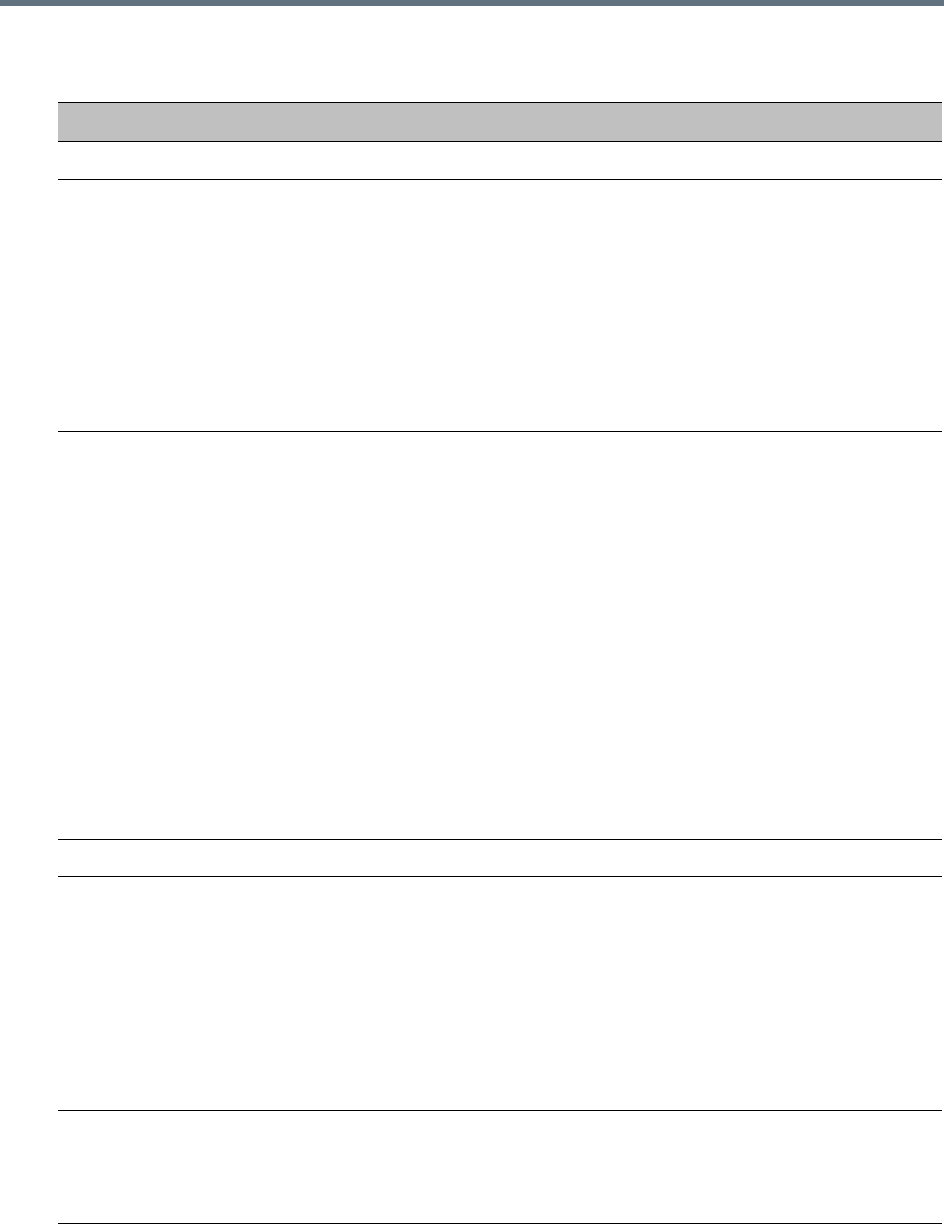
Defining AVC-Based Conference Profiles
Polycom®, Inc. 39
New AVC CP Profile - Video Quality Parameters
Field/Option Description
People Video Definition
Video Quality Sharpness is the only supported content format that supports higher video
resolutions.
Depending on the amount of movement contained in the conference video, select
either:
•Motion – For a higher frame rate without increased resolution. When selected,
Video Clarity is disabled.
•Sharpness – For higher video resolution and requires more system resources.
Note: When Sharpness is selected as the Video Quality setting in the conference
Profile, the Collaboration Server will send 4CIF (H.263) at 15fps instead of CIF
(H.264) at 30fps.
Maximum Resolution This setting overrides the Maximum Resolution setting of the Resolution
Configuration dialog box.
The administrator can select one of the following Maximum Resolution options:
• Auto (default) - The Maximum Resolution remains as selected in the
Resolution Configuration dialog box.
•CIF
•SD
• HD720
• HD1080
Maximum Resolution settings can be monitored in the Profile Properties - Video
Quality and Participant Properties - Advanced dialog boxes.
Notes:
• The Resolution field in the New Participant - Advanced dialog box allows
Maximum Resolution to be further limited per participant endpoint.
• The Maximum Resolution settings for conferences and participants cannot be
changed during an ongoing conference.
Content Video Definition
Content Settings Select the transmission mode for the Content channel:
•Graphics — basic mode, intended for normal graphics
• Hi-res Graphics (AVC CP Only) — a higher bit rate intended for high resolution
graphic display
• Live Video (AVC CP Only) — Content channel displays live video
• Customized Content Rate (AVC CP Only) — manual definition of the
Conference Content Rate, mainly for cascading conferences.
Selection of a higher bit rate for the Content results in a lower bit rate for the people
channel.
AS SIP Content AS-SIP is an implementation of SIP that utilizes SIP’s built in security features.
When selected, content is shared using the Multiple Resolutions mode and is not
supported in any other Content sharing mode.
For more information, see Enabling AS-SIP Content.


















