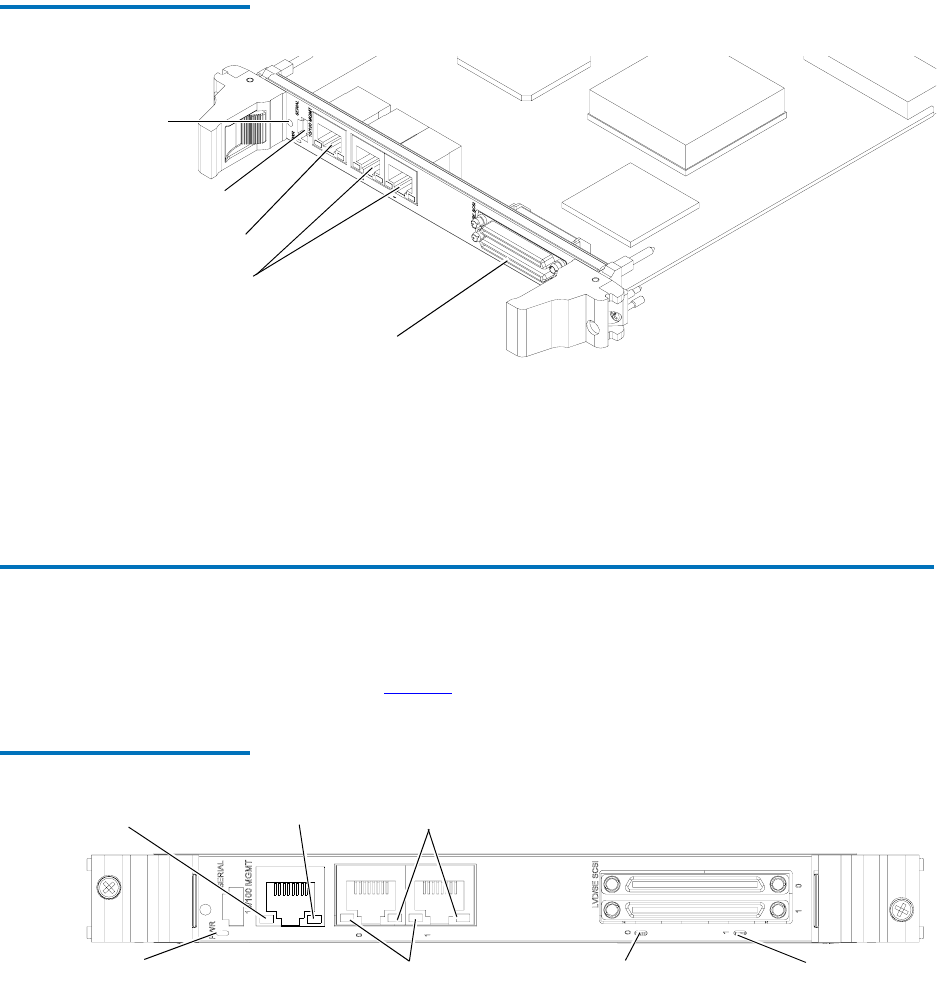
Chapter 1 Introduction
Operation Indicators
Quantum TC2201 User’s Guide 2
Figure 1 Front Panel
Reset button
Serial port
Ethernet port
iSCSI ports
SCSI buses
The SCSI and iSCSI interfaces are found on the front panel. Also on the
front panel, Ethernet and Serial ports provide connections for
configuration and management of the unit. The LEDs (operation
indicators) provide basic status information.
Operation Indicators 1
The TC2201 is equipped with LED indicators for monitoring overall unit
status (see
figure 2).
Figure 2 TC2201 LEDs
Ethernet activity Ethernet link status
iSCSI link status
Power/fault
iSCSI activity
SCSI activity for bus 0 SCSI activity for bus 1
The LED functionality of the TC2201 is detailed below:


















