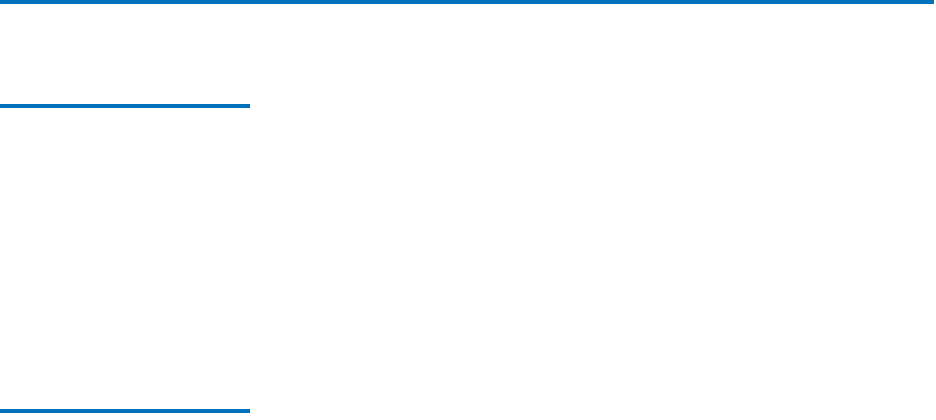
Chapter 3 Troubleshooting
Basic Verification
Quantum TC2201 User’s Guide 58
Basic Verification 3
Serial Port Problems 3 If you experience trouble communicating with the serial port, verify the
configuration of the host terminal or terminal emulation program. The
TC2201 requires the baud rate to be set correctly,
8 data bits, 1 stop bit, and no parity. Flow control should be set to none or
XON/XOFF, and may cause problems if set to ‘hardware’. Some terminal
programs may not support baud rates higher than 19200, so a lower baud
rate may be required. If problems persist, you may want to check the
cabling or try a different host. Be sure the Scroll Lock key on the keyboard
of the host computer is not enabled. If a valid Ethernet IP address is
configured, serial configuration settings can also be set via telnet.
Verify SCSI Bus
Configuration
3
Problems with SCSI bus configuration are common. Basic operation of a
SCSI bus can be checked by using the configuration menu to view
attached SCSI devices. Conditions to look for include:
• Termination—Problems with termination can cause intermittent or
hard failure. A SCSI bus must be terminated on both ends, and only
both ends. Termination issues when both narrow and wide devices
are on the same bus are common. Check to make sure that there are
no loose terminators. All terminators should be firmly attached.
• Bus Type—The SE and LVD devices can be connected to the same
SCSI bus, however on power up, if at least one SE device is detected,
the LVD devices must convert to SE mode, and SE mode will be used.
Only the LVD interface is being specified for the Fast/40 and higher
rates.
• Device ID—Each device on a SCSI bus must have a unique ID. Also
check the configured ID’s for the TC2201 to verify these are not in use
by other devices on the same SCSI bus.
• Cabling—Check SCSI cables to verify they are functional. SCSI rules
for total length, distance between devices, and stub length must be
adhered to. Connections should also be checked and reseated if
necessary.


















