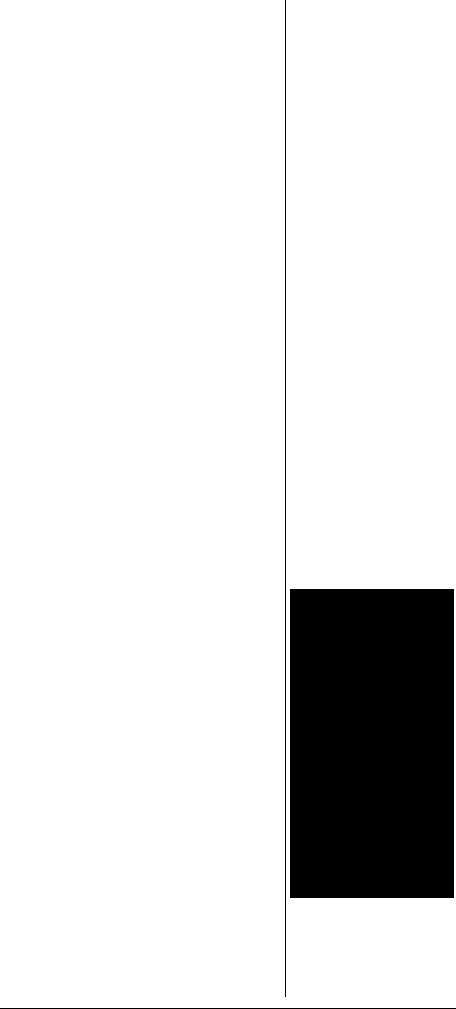
11
CONNECTING AN
ANTENNA
Connecting a Supplied
Antenna
You must install an antenna
before you can operate the
scanner.
The supplied stub antenna helps
your scanner receive most strong
transmissions at events and
makes the scanner easier to carry
and use. The supplied flexible
antenna provides slightly better
reception and helps your scanner
receive strong local signals.
1. Align the slots around the
antenna’s connector with the
tabs on the antenna jack.
2. Press the antenna down over
the jack and turn the
antenna’s base clockwise
until it locks into place.
Connecting an Outdoor
Antenna
Instead of a supplied antenna, you
can connect an outdoor base-
station or mobile antenna (not
supplied) to your scanner using a
BNC connector. Your local
RadioShack store sells a variety of
antennas. Choose the one that
best meets your needs.
o
When deciding on a mobile or
base-station antenna and its
location, consider these points.
• The antenna should be as
high as possible on the
vehicle or building.
o
WARNING
o
Use extreme caution
when you install or
remove an outdoor
antenna. If the antenna
starts to fall, let it go! It
could contact overhead
power lines. If the
antenna touches a
power line, contact with
the antenna, mast,
cable, or guy wires can
cause electrocution and
death. Call the power
company to remove the
antenna. DO NOT
attempt to do so
yourself.
20-515Change01_04.fm Page 11 Friday, January 16, 2004 1:14 PM


















