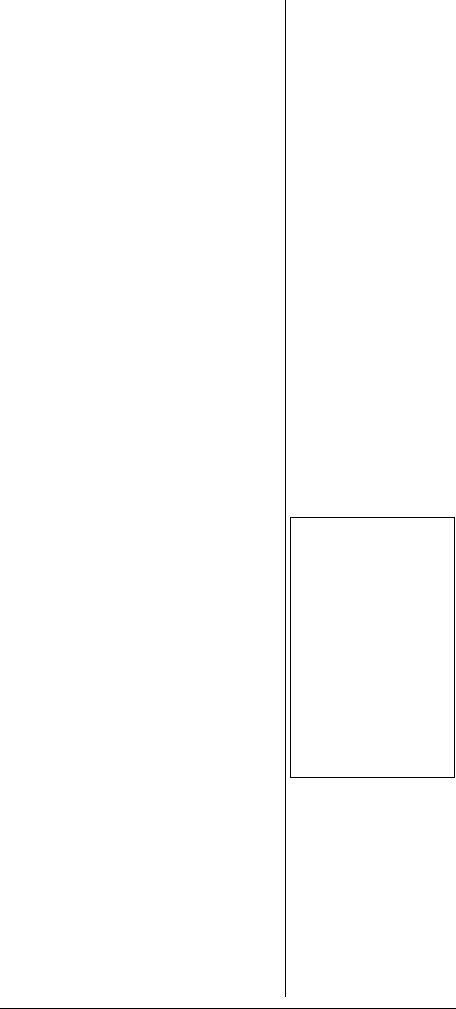
51
searching. When your scanner
stops on a channel or frequency
with a programmed delay, the
scanner continues to monitor that
frequency for 2 seconds after the
transmission stops before
resuming scanning, tuning, or
searching. Delay is automatically
set as the default for each channel
or when you tune or search.
D
appears at the rightmost position
on the first line when delay is set.
To turn off or on the 2-second
delay in a channel or frequency,
press
FUNC then press 2/DLY while
the scanner is monitoring that
channel or frequency.
LOCKING OUT
CHANNELS OR
FREQUENCIES
You can lock out channels to force
the scanner to skip and ignore any
traffic while scanning. You can
also lock out up to 50 frequencies
while searching to skip undesired
transmissions.Ô
Locking Out Car Number
Frequencies
To lock out a car number
frequency, press
FUNC and then
3/L/OUT. If the scanner is in the car
number All Frequency mode,
L
appears on the top line. If the
scanner has other frequencies in
the same car number, the next
frequency appears. If the scanner
has not other frequencies in the
same car number,
Locked out!
appears about two seconds.
Ô NOTES Ô
This scanner uses the
same memory between
conventional channel
mode and car number
operation. If you remove
the conventional
channel’s lockout which
also locks the channel of
a programmed car
number, the scanner
removes the lockout
from the car number
operation.
20-515Change01_04.fm Page 51 Friday, January 16, 2004 1:14 PM


















