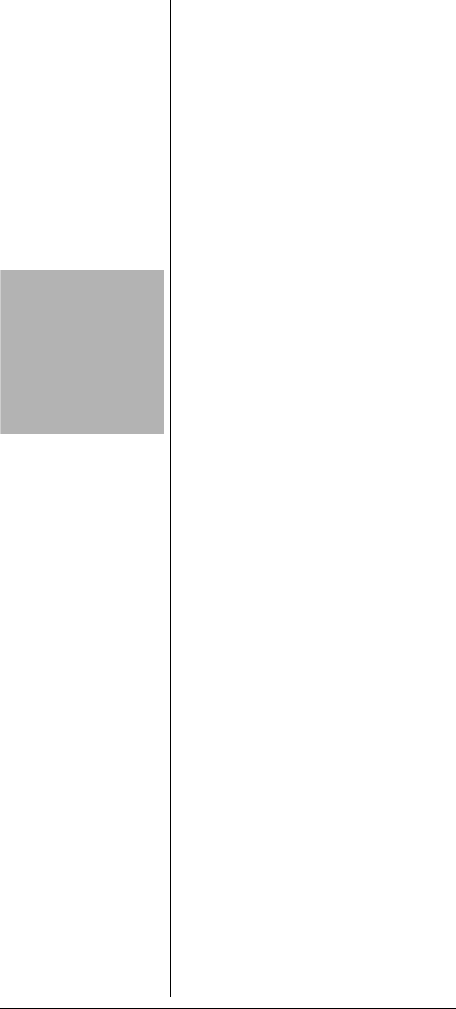
12
• The antenna and its cable
should be as far as possible
from sources of electrical
noise, such as appliances or
other radios.
• The antenna should be
vertical for the best
performance.
Always use 50 Ohm coaxial cable,
such as RG-58 or RG-8, to
connect the base-station or mobile
antenna. For lengths over 50 feet,
use RG-8 low-loss dielectric
coaxial cable. If the antenna
cable’s connector does not fit in
the scanner’s antenna jack, you
might also need a PL-259-to-BNC
antenna plug adapter. Your local
RadioShack store carries a wide
variety of coaxial antenna cable
and connectors.
Once you choose an antenna,
follow the mounting instructions
supplied with the antenna, after
removing a supplied antenna.
Then route the antenna’s cable to
the scanner and connect the cable
to the scanner’s antenna jack.
CONNECTING AN
EARPHONE/HEADPHONES
For private listening, you can
connect an earphone or
headphones with a
1
/8-inch (3.5
mm) plug to the * jack on the top
of the scanner. (Your local
RadioShack store carries a wide
selection of earphones and
headphones). Connecting an
earphone or headphones
automatically disconnects the
internal speaker.
CAUTION
• Do not run the cable
over sharp edges or
moving parts that
might damage it.
• Do not run the cable
next to power cables
or other antenna
cables.
20-515Change01_04.fm Page 12 Friday, January 16, 2004 1:14 PM


















