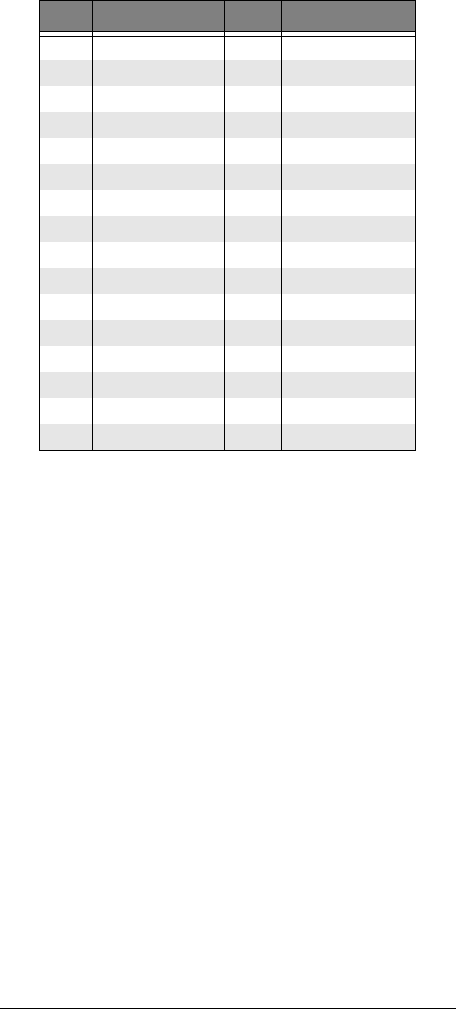
38
TURNING ON OR OFF
THE CTCSS
1. Select the channel or the car
number frequency.
2. Press
FUNC then 4/CTCSS.
The scanner turns on or off
the CTCSS in the selected
channel (or the car number
frequency).
Finding the Quiet Code
on a Frequency
1. First, select the frequency of
the car number or enter the
frequency on which the quiet
code is used into a channel.
See “Storing Frequencies Into
Channels” on Page 30.
2. Once you have selected the
frequency of the car number
or entered the frequency on a
04 77.0 24 151.4
05 79.7 25 156.7
06 82.5 26 162.2
07 85.4 27 167.9
08 88.5 28 173.8
09 91.5 29 179.9
10 94.8 30 186.2
11 97.4 31 192.8
12 100.0 32 203.5
13 103.5 33 210.7
14 107.2 34 218.1
15 110.9 35 225.7
16 114.8 36 233.6
17 118.8 37 241.8
18 123.0 38 250.3
19 127.3
Code Frequency (Hz) Code Frequency (Hz)
20-515Change01_04.fm Page 38 Friday, January 16, 2004 1:14 PM


















