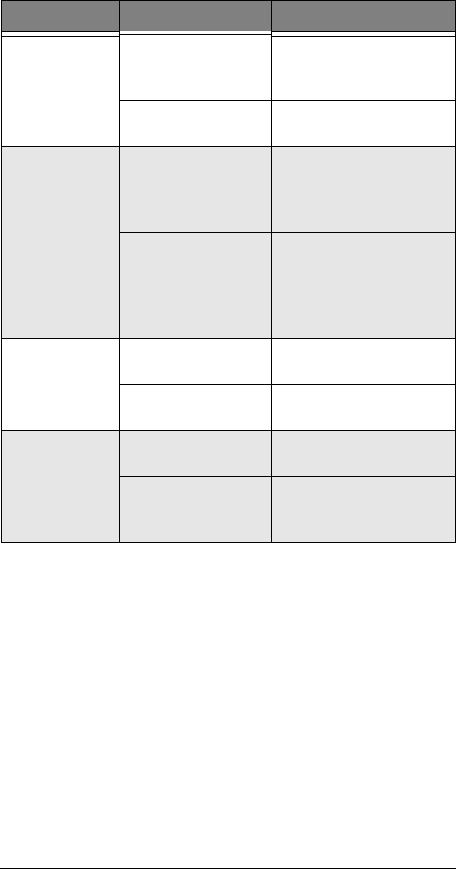
71
TROUBLESHOOTING
If your scanner is not working as it should, these
suggestions might help you eliminate the problem. If the
scanner still does not operate properly, take it to your
local RadioShack store for assistance.
Problem Possible Cause Remedy
The scanner is
totally
inoperative
The AC or DC
adapter is not
connected
Be sure the adapter’s
barrel plug is fully
inserted into the jack.
Dead Batteries Replace or recharge the
batteries.
Poor or no
reception
An antenna is not
connected or is
connected
incorrectly
Make sure an antenna
is properly connected to
the scanner.
Programmed
frequencies are the
same as “birdie
frequencies.
Avoid programming
frequencies listed under
“Birdie Frequencies” on
Page 60, or listen to
them manually
The keypad
does not work
Key lock is
activated.
Turn off the key lock.
The scanner may
be locked up.
Turn the scanner off and
then on again.
The scanner is
on but will not
scan.
SQ is not correctly
adjusted
Adjust SQ by turning it
clockwise.
Only one channel is
(or no channels
are) stored.
Store frequencies into
more than one channel
20-515Change01_04.fm Page 71 Friday, January 16, 2004 1:14 PM


















