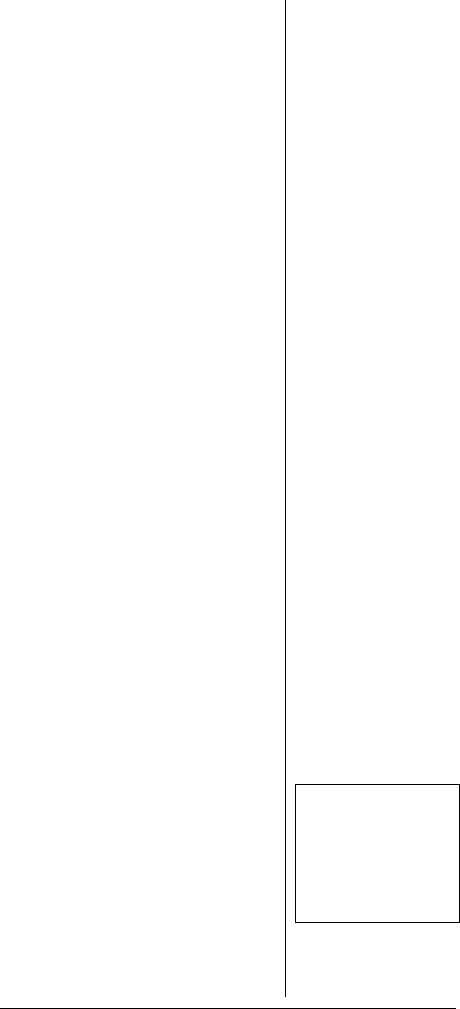
23
channel (for up to 500 car
numbers and frequencies).
For example, if you want to listen
to communications between the
driver of car number 24 and that
driver's pit crew, you find all the
frequencies used by the driver's
team by using any of the following
options:
• the steps in “Searching a
Preprogrammed Frequency
Range” on Page 40
• “Manually Tuning a
Frequency” on Page 46
• frequencies you already know
Then, you store a car number and
the frequencies associated with
that car number in the scanner's
channels and display the car
number as you listen to those
frequencies by using the
information in “Viewing
Frequencies Associated With a
Car Number” on Page 26.
ABOUT THE PRELOADED
CAR NUMBERS AND
FREQUENCIES
For your convenience, the five
exciting car race frequencies are
preloaded in your scanner. You
can use one of the race
frequencies by moving to Banks 8
and 9.Ô
1. Press and hold
FUNC for
about 2 seconds.
2. Press
1 to select Pre-Load CAR.
3. Select the category and press
the corresponding number.
Ô NOTES Ô
Preloads are subject to
change. Check with your
local RadioShack store
for the most current
download instructions.
20-515Change01_04.fm Page 23 Friday, January 16, 2004 1:14 PM


















