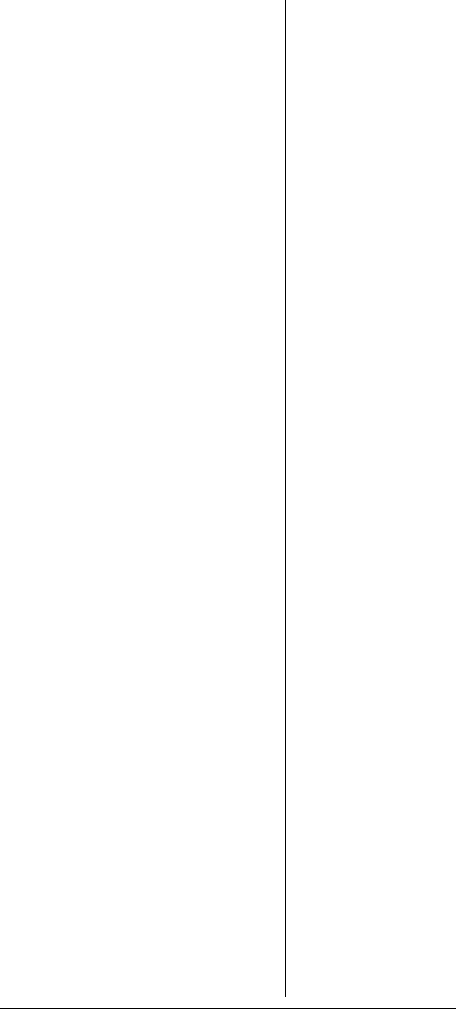
31
press ./
CLEAR and enter the
correct frequency. If the dual
entry is intentional, press
ENT
to accept.
5. By default, the scanner will
configure the channels you
enter for a two second delay
after a transmission is
received. This is indicated by
D appearing in the top row of
the display. If you do not want
the scanner to pause for reply
traffic before resuming
scanning operation, press
FUNC then 2/DLY until D is not
visible in the top line of the
display.
STORING TEXT TAGS
You can customize your scanner
by storing text tags (up to 16
characters) for easy identification
of channel transmissions.
1. Select channel using
SCAN,
^, and v.
2. Press <. The scanner enters
the text input mode. If you
want to cancel the operation,
press
FUNC.
3. Enter the text using the
number keys. (see “Text Input
Chart” on Page 32).
If you make a mistake, press
< or > to move to the
character you want to change.
For example, to identify
amateur (ham) radio
transmissions in the 6 meter
range, input "
HAM 6m" as
follows:
20-515Change01_04.fm Page 31 Friday, January 16, 2004 1:14 PM


















