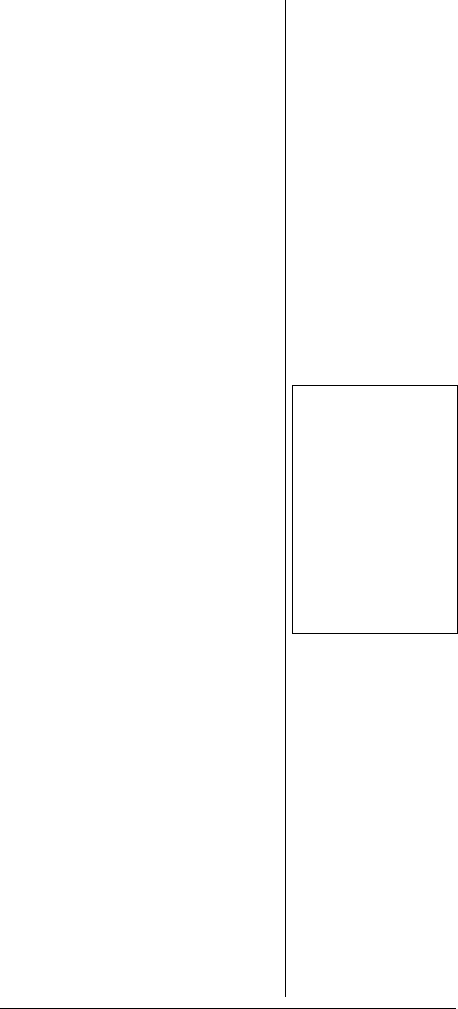
59
USING ON-AIR
PROGRAMMING
1. Press and hold FUNC for
about 2 seconds. Then press
8 and 4. On Air Program
appears on the display.
2. Default receiving frequency is
154.6 MHz. If you want to
change the receive frequency,
press
2 and enter the
frequency, then press
ENT.
3. To start on air programming,
press
1. Ready to Receive
appears on the display.
4. Send the data from the PC.
Start Program and the data
being received by the scanner
appear in the order they are
received.
5. When the scanner
successfully receives all data,
All Data Correct XX finished (XX:
received correct channel
number) appears. If the
scanner received an error, the
scanner displays
Success = XX Data Error = YY
(XX: received correct channel
number, YY: received error
channel number).
On-Air Programming
Specifications
Interface — AFSK (Audio
Frequency Shift Keying)
Modulation — MSK (Minimum
Shift Keying)
Mark Frequency — 1200 Hz
Space Frequency — 1800 MHz
Ô NOTES Ô
• You cannot use an
AM frequency during
on-air programming.
Do not enter a
frequency between
108.000 and
136.9875 MHz in
Step 2.
• If the scanner did not
receive an end bit
from the PC,
received data status
does not appear.
20-515Change01_04.fm Page 59 Friday, January 16, 2004 1:14 PM


















