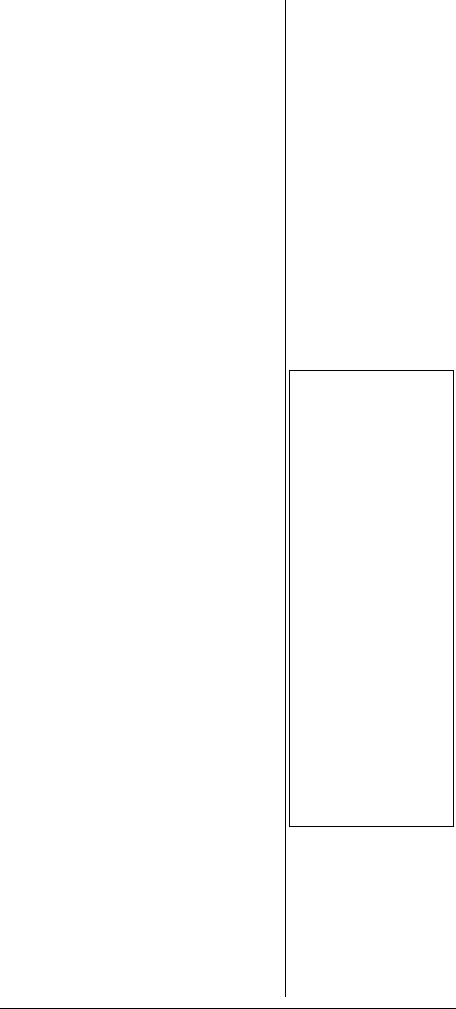
53
Clearing All Lockout
Channels
1. Set the scanner to the
conventional channel manual
mode.
2. Press and hold
./CLEAR, and
then press
3/L/OUT. All Locked
out Channels Clear? Press 1 key
->YES Other key ->NO
appears.
3. Press
1 to clear the all lockout
channels, or press any key
other than
1 to cancel clear.
Locking Out Search
Frequencies
To lock out a frequency during a
search, press
FUNC and then
press
3/L/OUT when the scanner
stops on that frequency. The
scanner locks out the frequency
and continues searching.Ô
Reviewing Locked-Out
Search Frequencies
You can review the frequencies
within a search bank that you
locked out:
1. Press and hold
FUNC for
about 2 seconds.
2. Press
7 to select
Recall Lockout.
3. Select the search bank and
press the number key which
you want to review all lockout
frequencies. The search bank
number, the search bank
name, the first lockout
frequency, and
L/Olist 01 of XX
or
L/O List ChXX appear on the
display.
Ô NOTES Ô
• You can lock out as
many as 50
frequencies in each
search bank. If you
try to lock out more,
Memory full ! will
appear in the display,
and you will be
unable to lock out
any more
frequencies until
some have been
cleared. See
“Clearing a Locked-
Out Search
Frequency” on
Page 54.
• If you lock out all
frequencies in one
search bank and only
this search bank is
activated,
All ranges
Locked out!
appears in
the display and the
scanner will not
search.
20-515Change01_04.fm Page 53 Friday, January 16, 2004 1:14 PM


















