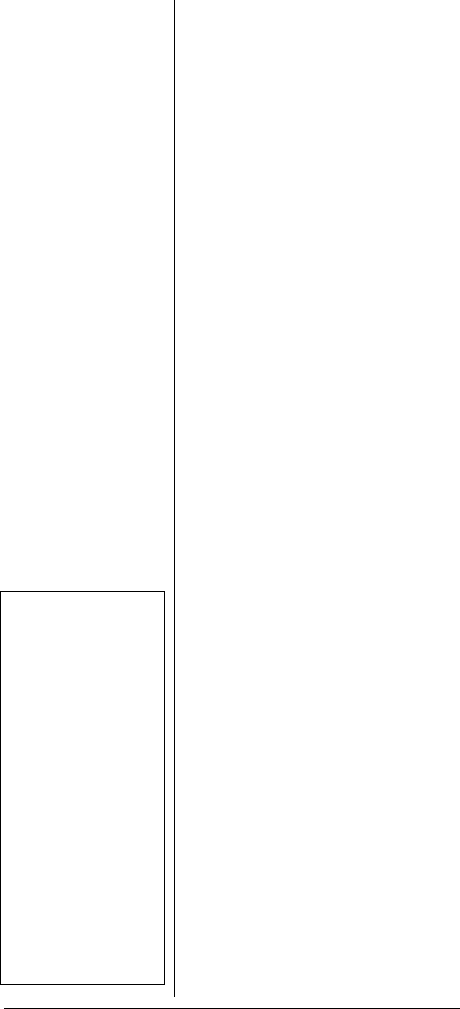
50
priority channel for activity every 2
seconds.
1. Press and hold
FUNC about 2
seconds. The menu screen
appears on the display.
2. Press
5 to select
PGM PRI CH and then press 1 to
select
Program Freq. The
cursor blinks at the second
line.
3. Use the number keys and
./CLEAR to enter the priority
frequency (including the
decimal point).
4. Press
ENT to set the priority
channel. If the entered
frequency is incorrect,
Invalid Freq. briefly appears in
the scanner's display.
To turn on the priority feature,
press
FUNC then 1/PRI while
scanning.
P:OFF (Pri: Off) changes
to
P:ON (Pri: On). The scanner
checks the priority channel every 2
seconds and stays on the channel
if there is activity.
Pri. Channel and
the frequency appear whenever
the scanner is set to the priority
channel.
To turn off the priority feature,
press
FUNC then 1/PRI. P:ON
changes to
P:OFF.Ô
DELAY
Many agencies use a two-way
radio system that has a period of
several seconds between a query
and a reply. To avoid missing a
reply, you can use a 2-second
delay during scanning, tuning, or
Ô NOTES Ô
• If you program a
weather frequency
into the priority
channel and the
scanner detects a
WX alert tone on that
frequency, the
scanner sounds the
alert tone and Weather
Alert! appears. Press
any key except õ/î
to turn off the alarm.
• If you program a
weather frequency
into the priority
channel, P:WX
appears instead of
P:ON.
• If you set on the tone
squelch, P:CT appears
instead of P:ON.
20-515Change01_04.fm Page 50 Friday, January 16, 2004 1:14 PM


















