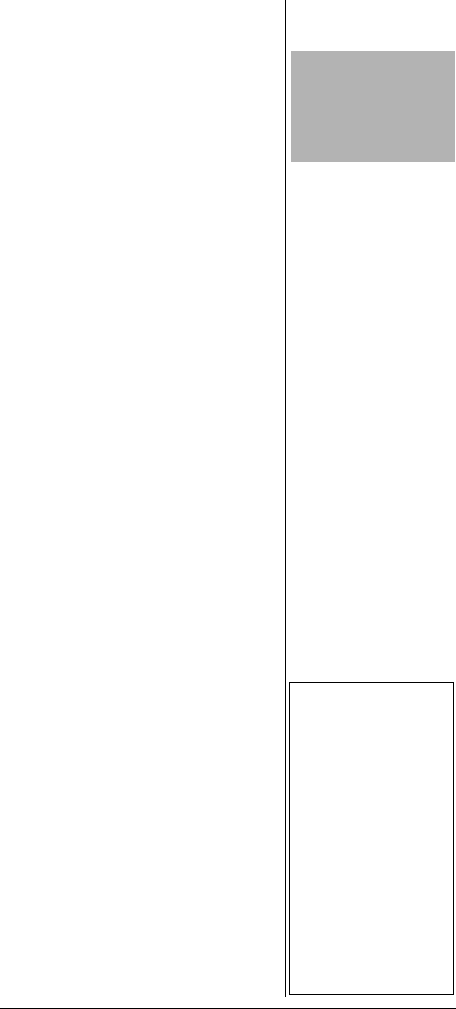
9
2. If you are using non-
rechargeable batteries, place
them into the black holder, as
indicated by the polarity
symbols (+ and -) marked on
the holder. Or, if you are using
rechargeable batteries, place
them into the yellow holder as
indicated by the polarity
symbols (+ and -) marked on
the holder.
3. Place the battery holder into
the battery compartment.
4. Replace the cover.
When Low Battery! appears on the
display and the scanner beeps, or
if the scanner stops operating
properly, replace the batteries.
Charging Rechargeable
Batteries
Your scanner has a built-in
charging circuit that lets you
charge rechargeable batteries
while they are in the scanner. To
charge rechargeable batteries,
you need to use an AC adapter
which supplies 6V (RadioShack
Cat. No. 273-1758) or a DC
adapter which supplies 6V
(RadioShack Cat. No. 273-1859).
Connect a size B Adaptaplug to
the adapter’s cable with the tip set
to positive then insert the
Adaptaplug into the scanner’s
PWR DC 6V jack.Ô
It takes between 14 and 16 hours
to recharge Ni-MH or 7 and 8
hours to recharge Ni-Cd batteries
that are fully discharged. You can
operate the scanner while
CAUTIONS
• The battery holder
fits only one way
inside the battery
compartment. Do
not force it.
Ô NOTES Ô
• Do not overcharge
Ni-Cd batteries.
Overcharging causes
them to get hot and
shortens their life.
• Ni-Cd batteries last
longer and deliver
more power if you
occasionally let them
fully discharge. To do
this, simply use the
scanner until Low
Battery! flashes on
the display and the
scanner beeps. Then
fully charge the
batteries.
20-515Change01_04.fm Page 9 Friday, January 16, 2004 1:14 PM


















