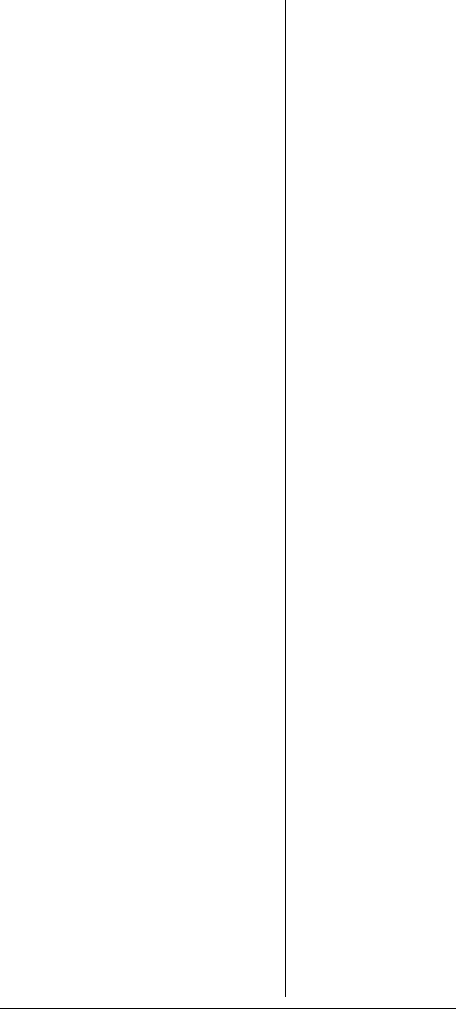
19
5:ARCA
2:Display
1:Car# Display (Car number mode)
2:Channel Disp. (Channel number
mode)
3:PGM Car# (Program car
number)
The following sub menu appears
after you input the car number and
frequency (or press
ENT).
1:Program Freq.
2:Program Text
3:Set Tone Code
4:Tone SQ
1. On
2. Off
5:Delay
1. On
2. Off
6:Lockout
1. On
2. Off
7:Continuous Car
(To add a frequeny to the selected
car number)
8:New Car#
(Program a new car number and
frequency)
20-515Change01_04.fm Page 19 Friday, January 16, 2004 1:14 PM


















