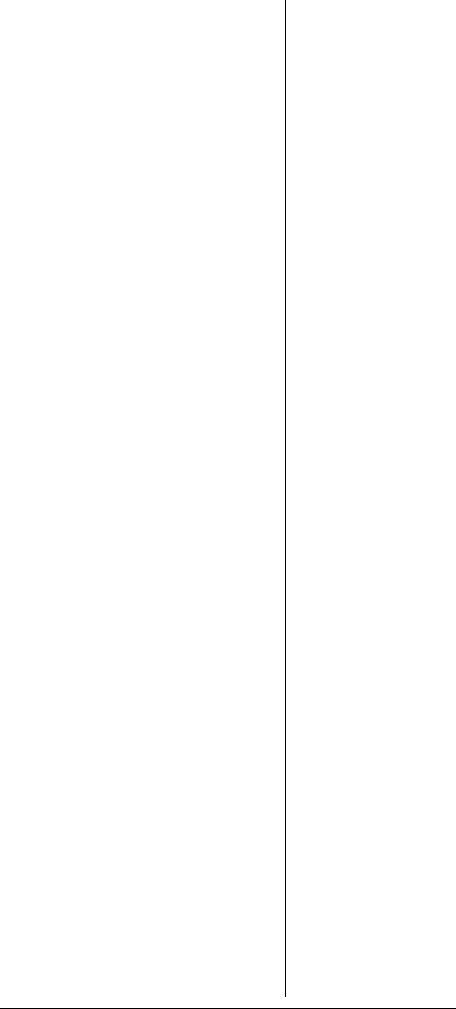
29
0.00000 MHz appears if the car
number has only one frequency. If
the car number has more than one
frequency, one of the frequencies
appears.
^ and v — Moves through
selected car number frequencies.
You can program a frequency
when
0.00000 MHz is displayed. If
the car number frequency is
locked out, the scanner will still
recall the locked out frequency
and
L will be displayed at the
upper right corner.
< — Enters the text input mode
when a frequency is displayed, or
after a new frequency has been
saved.
> — Moves the cursor to the next
right character when you are in
text mode. Otherwise this results
in an error tone.
Programming a Quiet Code —
From normal car number
operation mode, press
FUNC, and
then press <.
Qcode XX CT XXX.X
appears at the bottom of the
screen.
^ and v — Moves through Quiet
codes and CTCSS frequencies in
the selected car number. Press
ENT to save the code selection.
20-515Change01_04.fm Page 29 Friday, January 16, 2004 1:14 PM


















