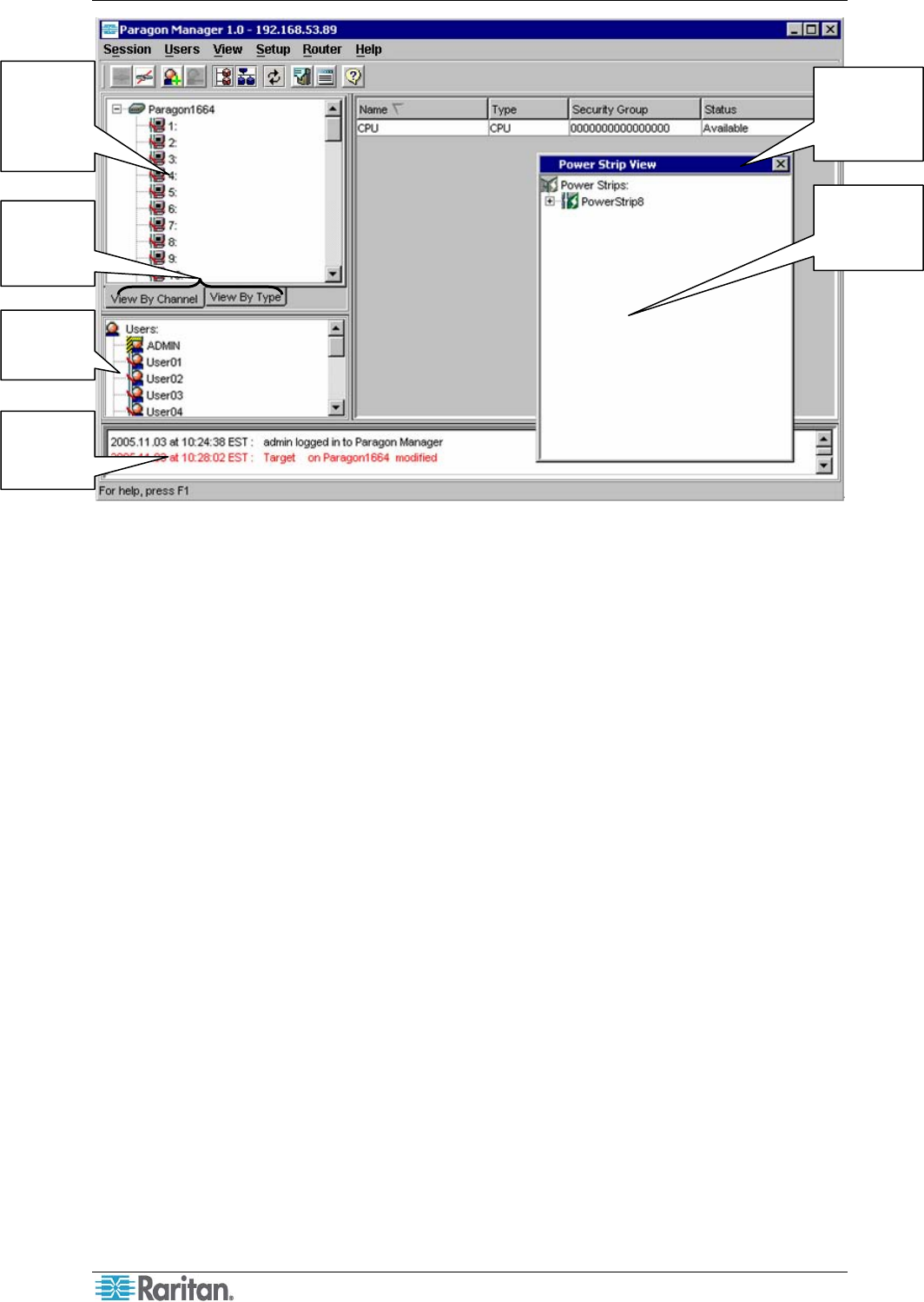
6 PARAGON MANAGER USER GUIDE
Figure 6 Paragon Manager Window
Device panel -
displays all
connected
devices in the
Paragon II
system
User panel –
displays users
and groups in
the system
Log panel –
displays tracked
events by date
and time
Power Strip View
panel – displays
power strips and
connected ports
Device View
Tabs – view
devices by
Channel or by
Type
Multi-Function
View (MFV)
panel – displays
device and/or user
information


















