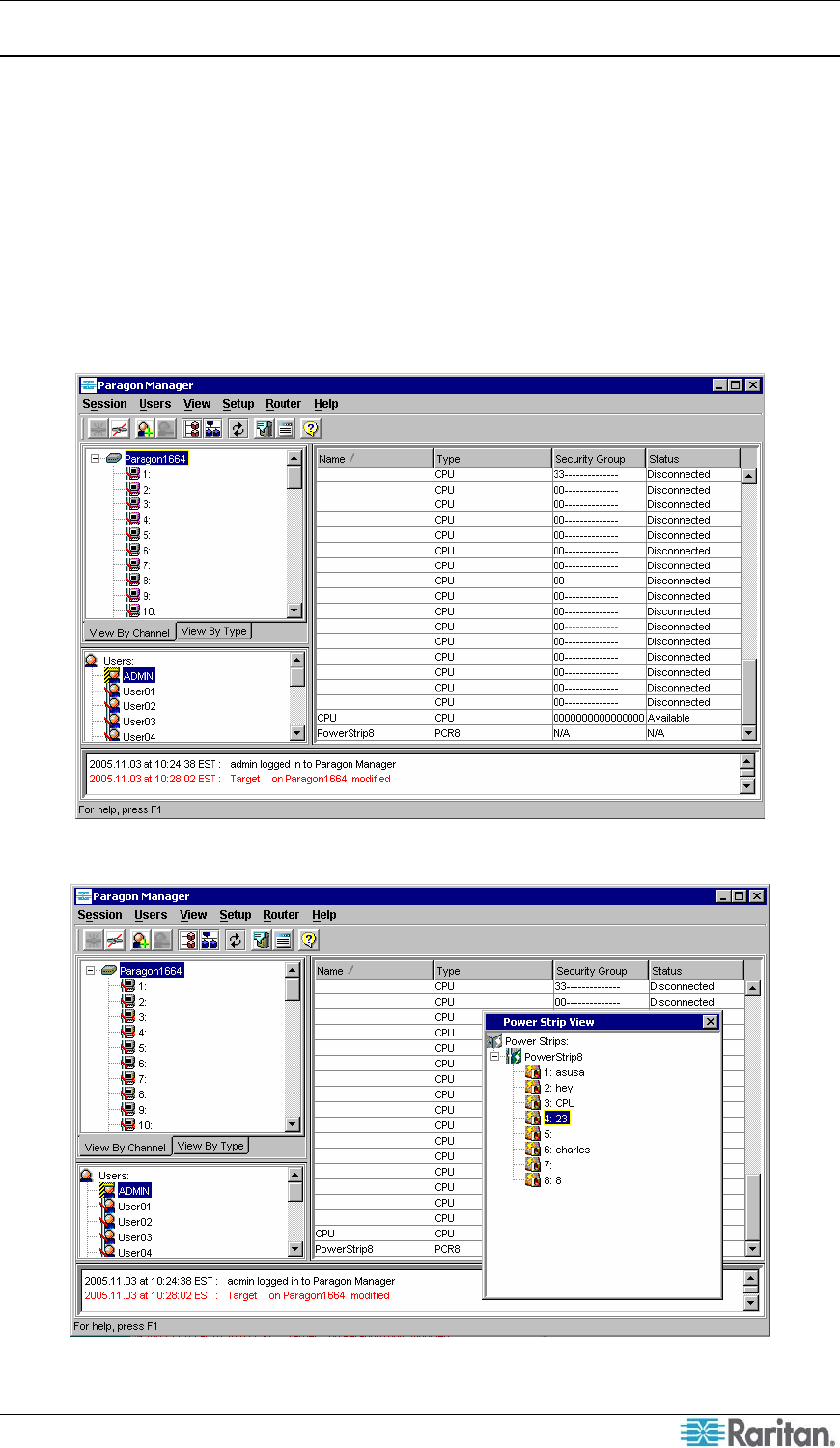
CHAPTER 2: OPERATION 23
Multi Function View (MFV) Panel
The Multi Function View (MFV) panel of the screen displays detailed information of items you
select in the Device panel, User panel, or Power Strip panel and allows Administrators to edit
item properties from this list.
If you select a device in the Device tree, the MFV displays target-related information: name,
device type, security group, and device status. If you select a user in the User tree, the MFV
displays user-related information: user name, Admin status, security group, scan rate, and
connection information. If you select a power strip outlet, the MFV displays outlet name and
connected device type.
Administrators can double-click an entry in the MFV to activate the properties dialog for that
entry, and modify data for devices, users, or outlets, as described in the respective sections of this
chapter.
Figure 22 MFV with Channel Data
Figure 23 MFV with Power Strip View Panel


















