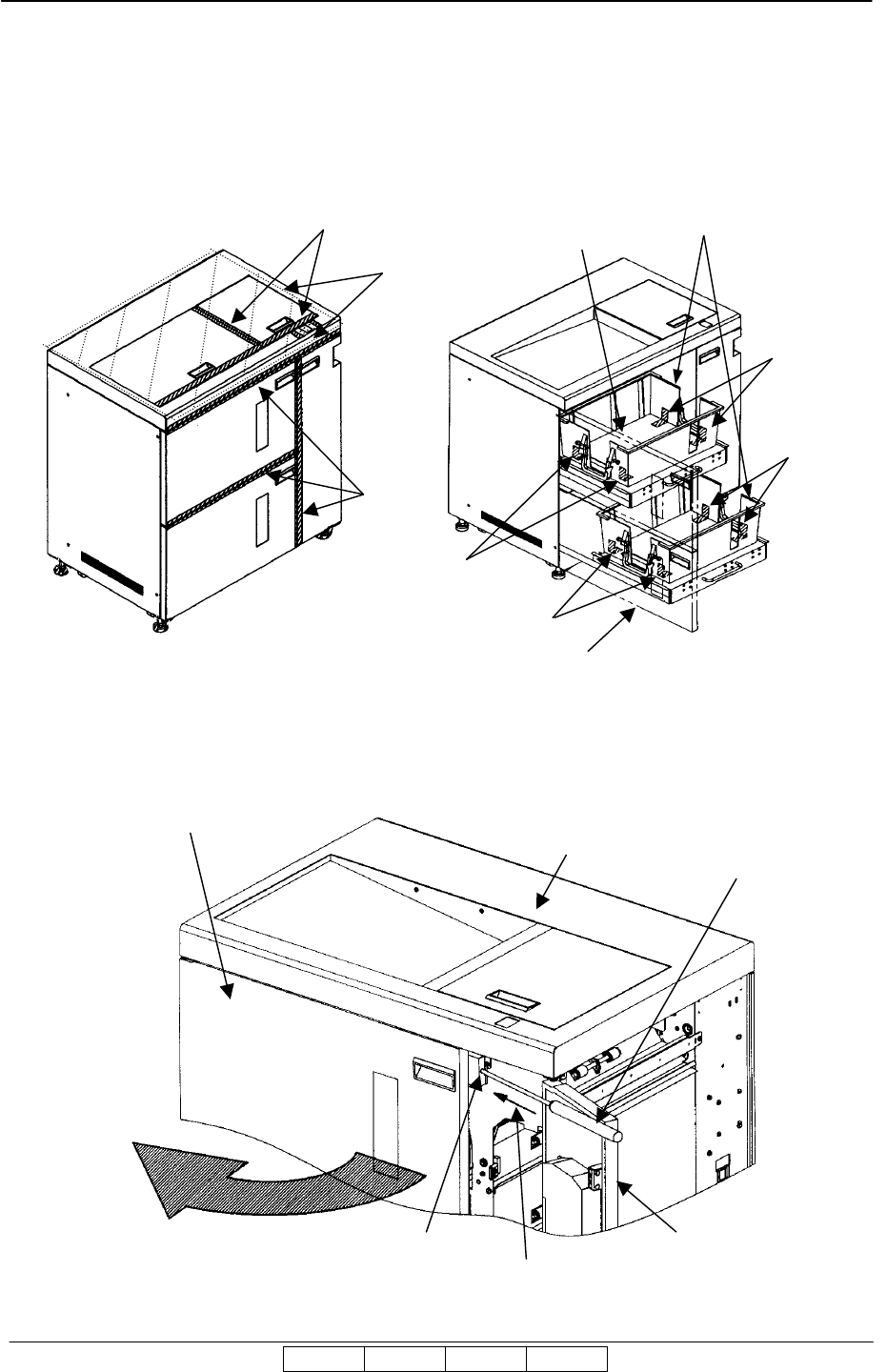
Preparation for Installation 3-14
II L 00
3.4 Preparation for installation of the Container Stacker 1 or 2
1) Peel off the Protection Tapes and cushion from the Container Stacker 1 or 2.
2) Open the Front Cover L and peel off the Protection Tapes.
3) Peel off the mat under the Basket.
< Opening procedure of the Front Cover L >
1) Open the front cover R.
2)
Push A section in the direction of the arrow with Philips screwdriver and open the front
cover L.
Container Stacker 1 or 2
Front Cover L
A
Arrow
Front Cover R
Phillips Screwdriver
Adhesive
tape
Adhesive tape
Adhesive
tape
Adhesive tape
Front cover L
Front cover L
Basket
Adhesive tape
Adhesive
tape
Cushion


















