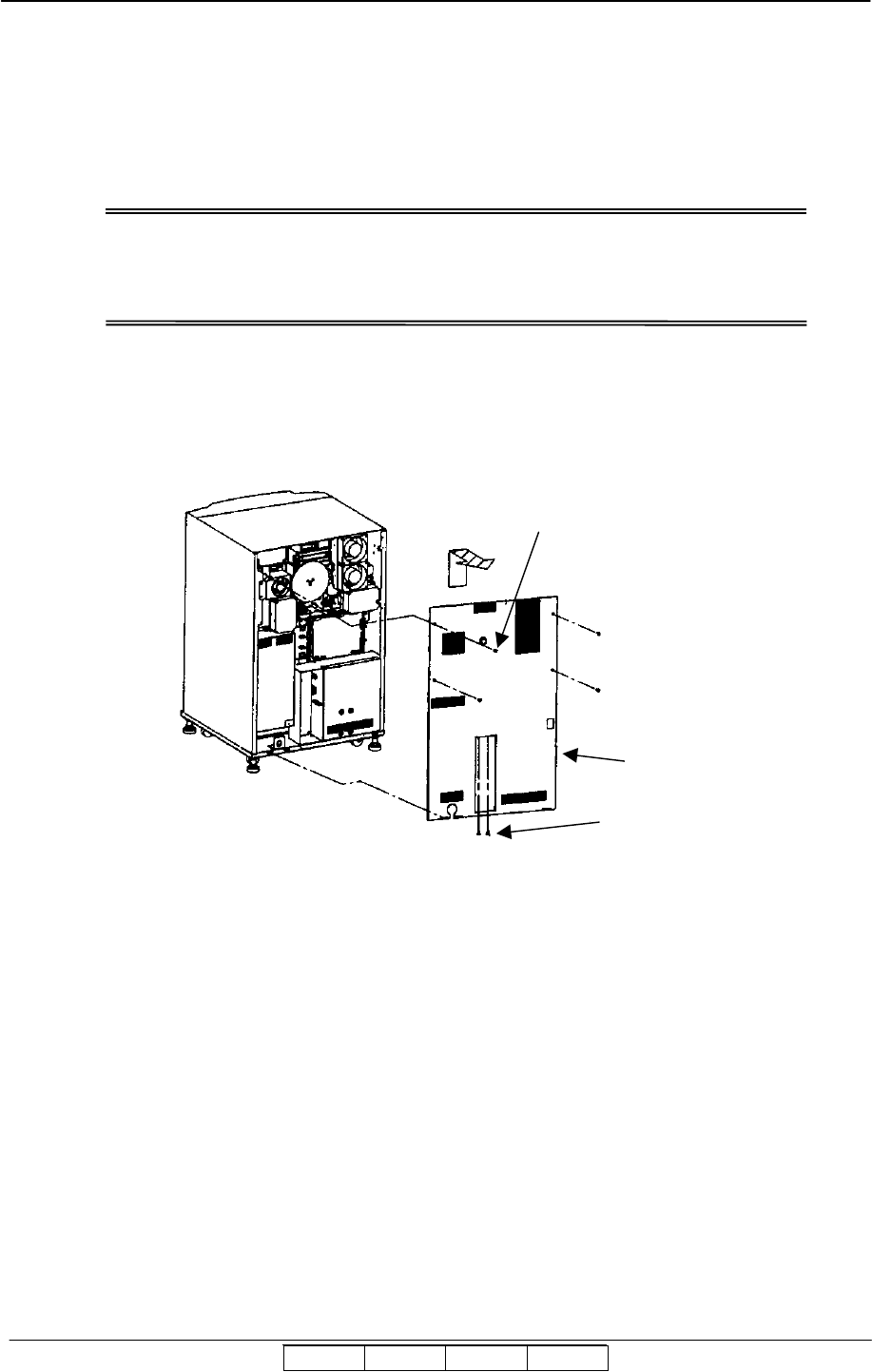
Preparation for Installation 4-1
II L 00
Chapter 4. Installation
4.1 Installation in the composition of the Printer and Finisher / Finisher
SR5000
CAUTION
Don't install the Printer in any place where it will be subjected to direct sunlight since
it may cause adverse effects on performance of the Printer.
1) Releasing the Rear Cover
(2) Unscrew the six M4 Screws.
(3) Unhook the bottom of the Rear Cover and release the Rear Cover.
(Release the Rear Cover by lifting up and pulling forward.)
M4 screws
Rear cover
M4 screws
II L 01


















