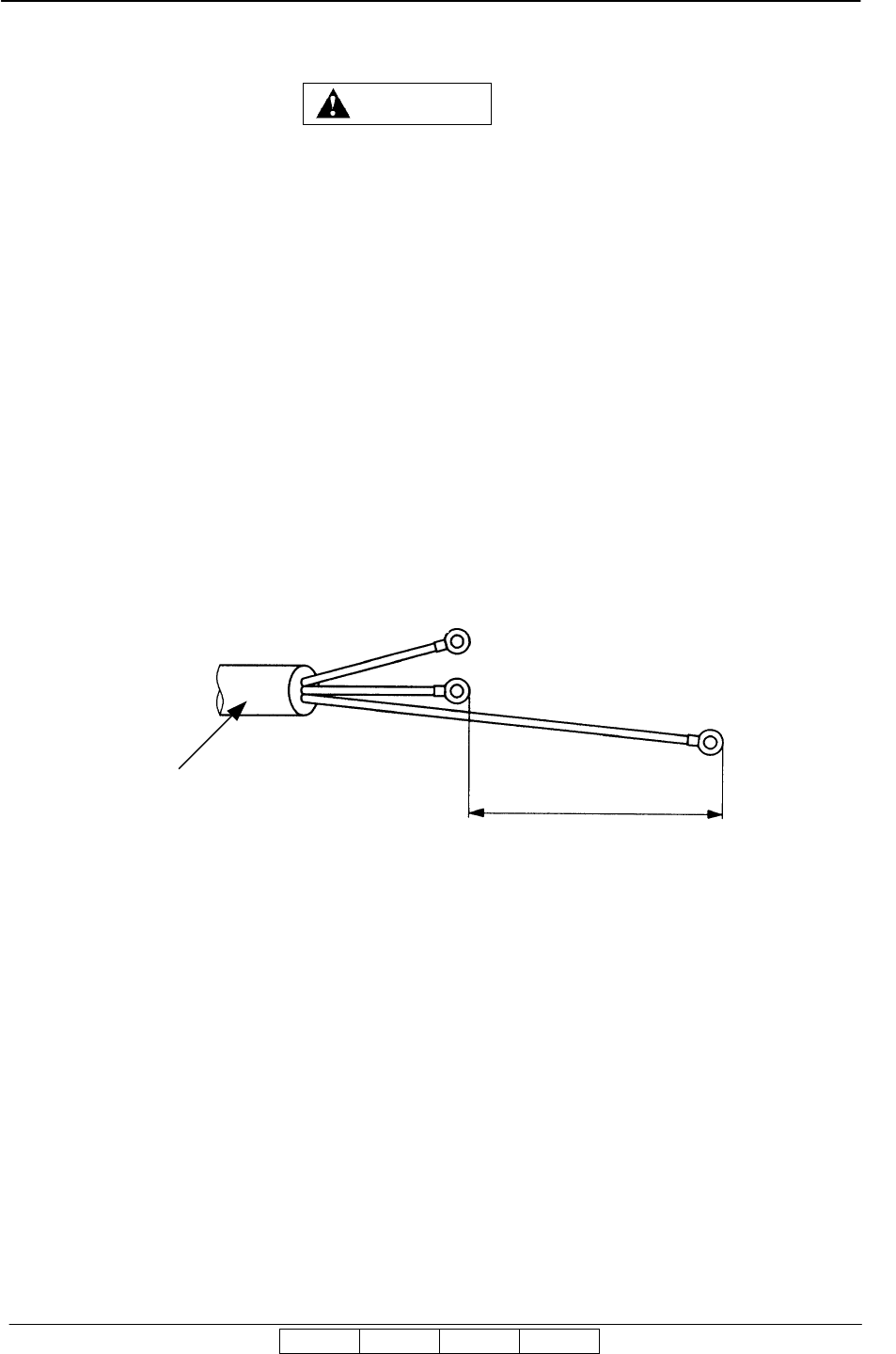
Preparation for Installation 4-7
II L 00
1) Unplug the Power Supply Cable prior to connecting.
2) Be careful not to have other personnel plug in the power cable while
performing the connecting.
3) Be sure to use power supply cable which complies with the following
specification :
Power plug rating ; Min. AC 250V, Min. 15A (2-Pole, 3-Wire, Grounded)
6-15P UL Listed, CSA Certified in North America
Type CA, Conformed to IEC 950 in Europe
Power cable rating ; Min. AC 250V, Min. 15A
Type SJT or SVT, UL Listed, CSA Certified in North
America
Conformed to IEC 950 in Europe
4) Use the Power Supply Cable which is approximately 50 mm longer for
the FG. The cable should be designed as below, so the FG power cable
remains connected if the other cables are accidentally disconnected.
5) Make sure that the power cables are connected to the correct terminals
(“L”, “N” ) on the power plug and Terminal Block. ( FG power cable is
connected to chassis.)
6) The socket-outlet shall be installed near the printer and be easily
accessible.
Approx. 50mm
L
interna
N
FG
Power Cable
WARNING


















