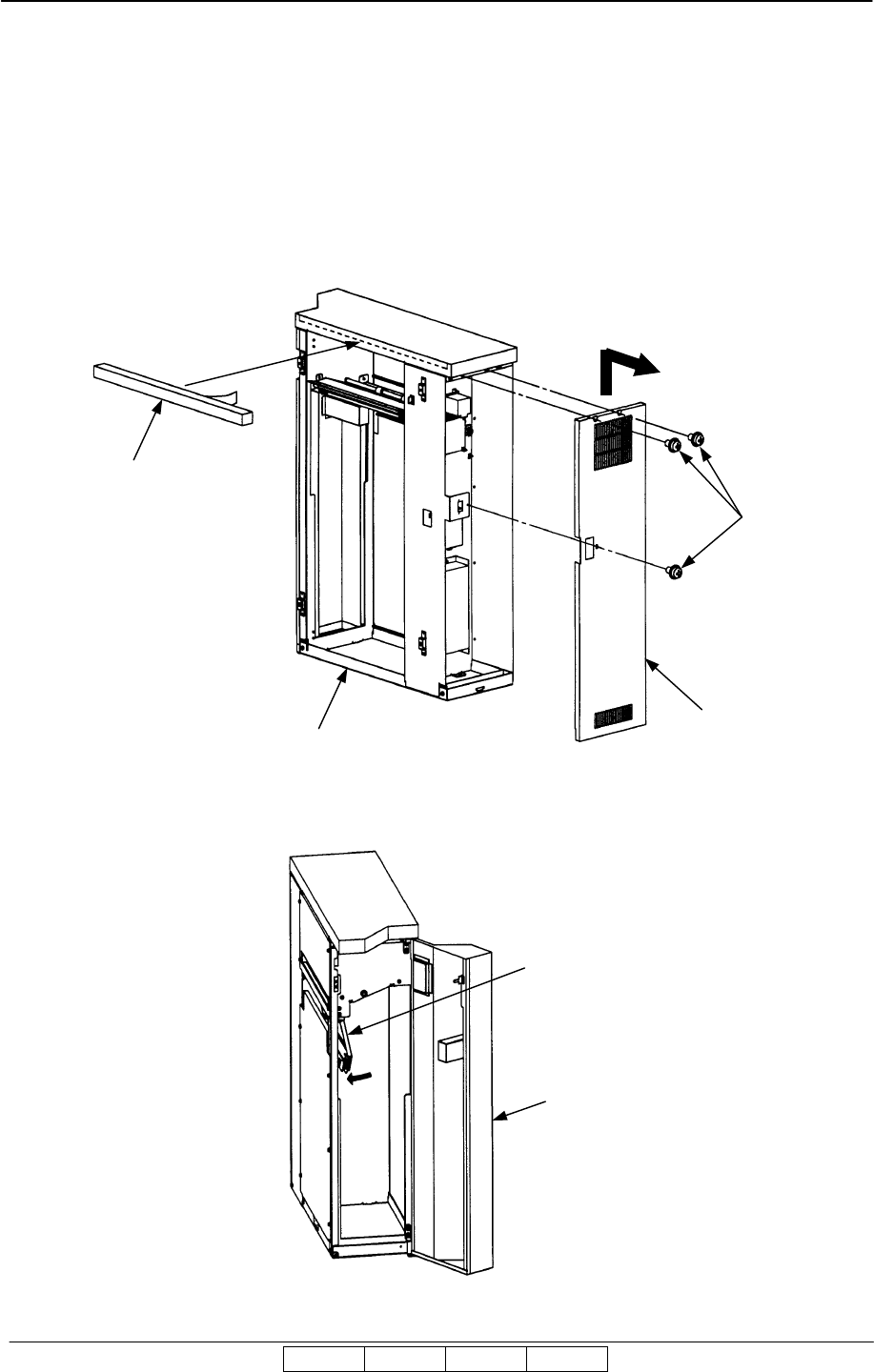
Preparation for Installation 4-14
II L 00
[Finisher SR5000] with Transit Pass Unit Type DDP
15) Releasing the Rear Cover of the Transit Pass Unit Type DDP.
(1) Unscrew the three M4 Screws.
(2) Unhook the lower hook of the Rear Cover and release the Rear Cover.
(3) (Release the Rear Cover by lifting up and pulling forward.)
16) Install the Block Sponge to the Transit Pass Unit Type DDP.
17) Open the Front Cover and Lower paper guide.
M4x8 Screw
Rear Cover
Transit Pass Unit Type DDP
Block Sponge
Lower paper guide
Front Cover


















