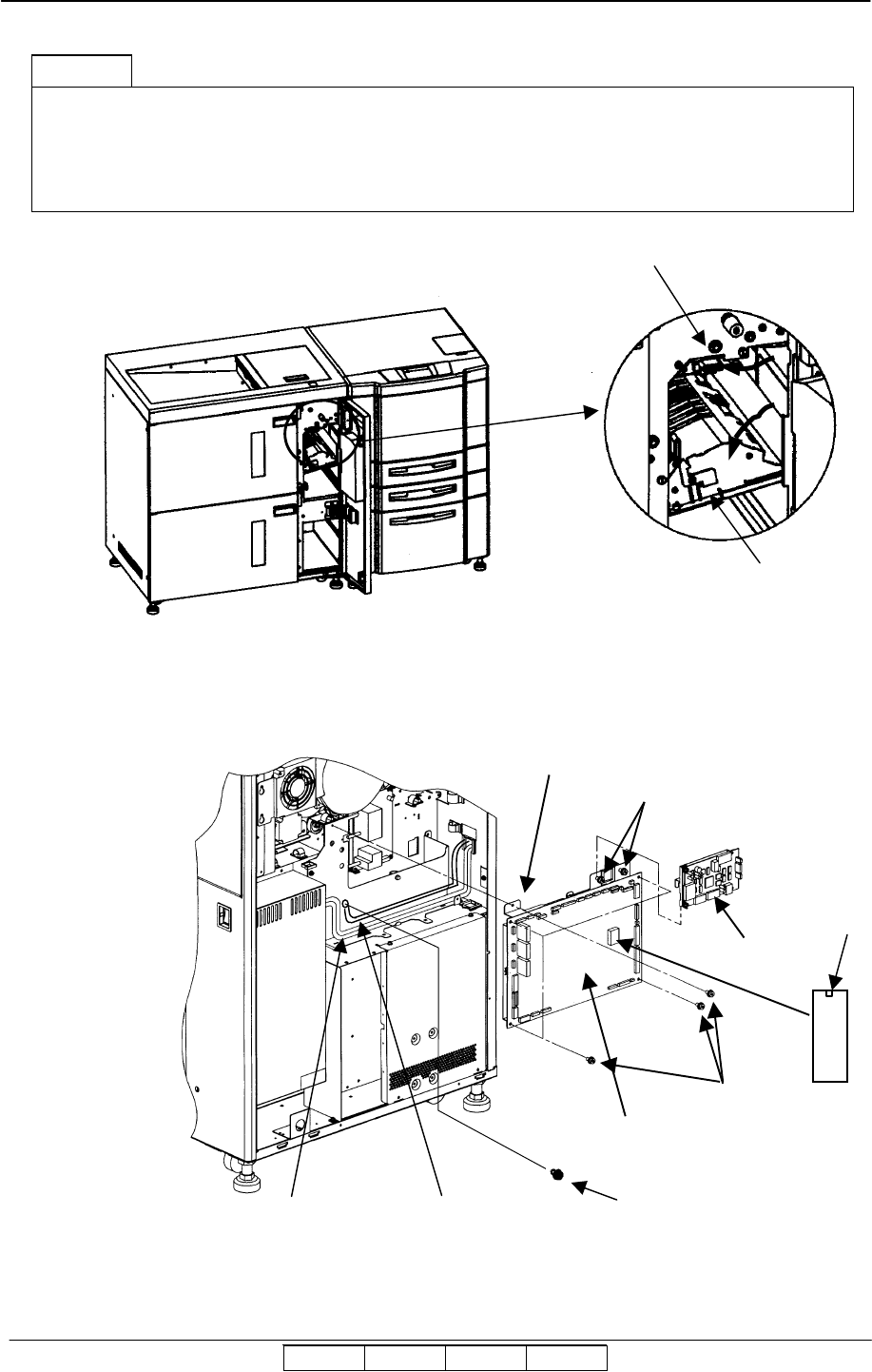
Preparation for Installation 4-29
II L 00
14) Remove the OC P/K ass’y from the printer. Remove the CPXXX P/K and CP P/K holder.
15) Remove the nv-RAM from the CPXXX P/K by using IC gripper. Install the removed nv-RAM
into the CPXXX P/K(No RoHS Compliance Engine only)
Open the L paper guide A of the Container Stacker make sure that the SB cover can be
opened.
When not open, re- adjusts to implement the item 4.3.1.12) and to lift the Container
Stacker.
CHECK
SB cover
L paper guide A
CP P/K Holder
CST AC Cable
M4 Screw
OC P/K Ass’y
M4 Screw
M4 Screw
CST FG Cable
CPXXX P/K
nv-RAM
Dent side
II L 01
(No RoHS Compliance
Engine only)


















