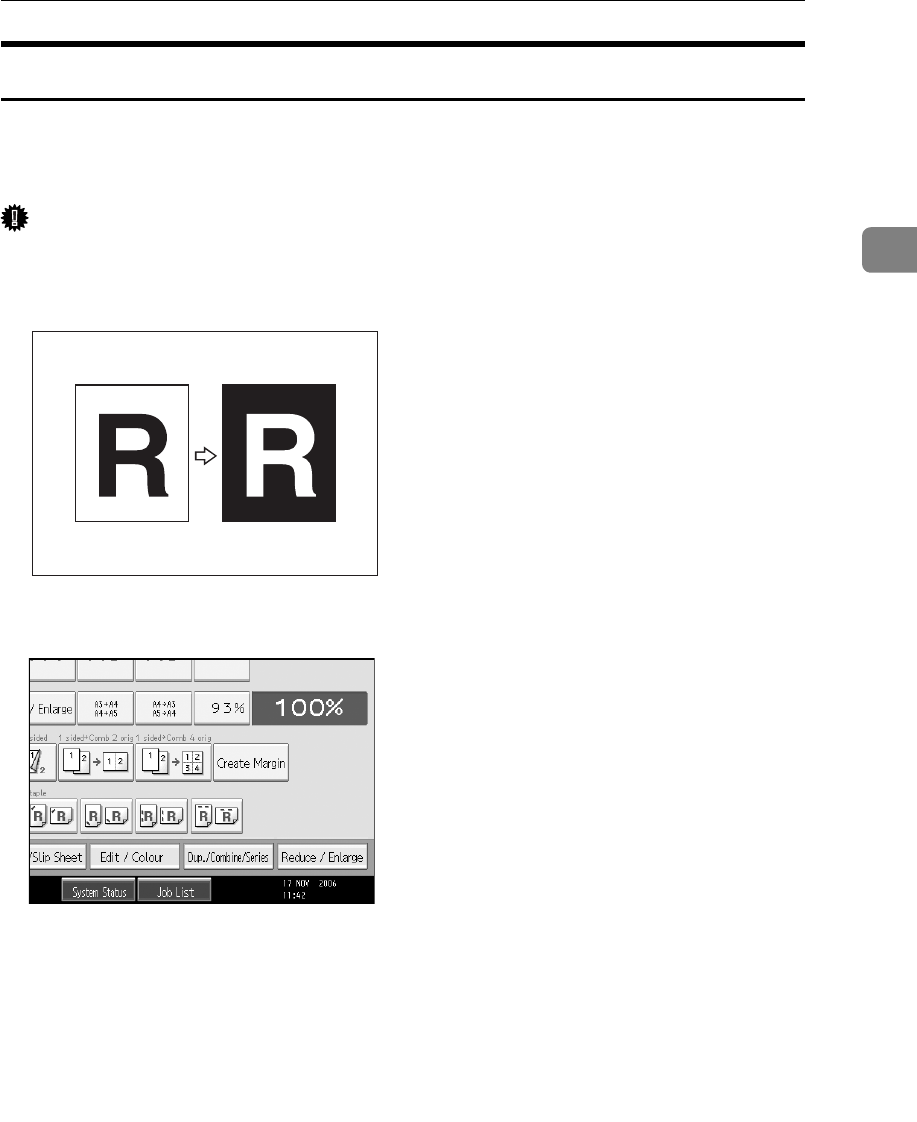
Copier Functions
129
2
Positive/Negative
Copies an image inverted. If your original is black and white, copy images are
inverted. If your original is Colour, the density, darkness and brightness of each
Colour will be reversed and inverted to complimentary Colours.
Important
❒ If your original is black and white, copy images are inverted. If your original
is Colour, the density, darkness and brightness of each Colour will be re-
versed and inverted to complimentary Colours.
A Press [Edit / Colour].
B Press [Edit Image].
C Press [Positive / Negative].
D Press [OK].
E Select the paper.
F Place your originals, and then press the {Start} key.
GCHATN1E


















