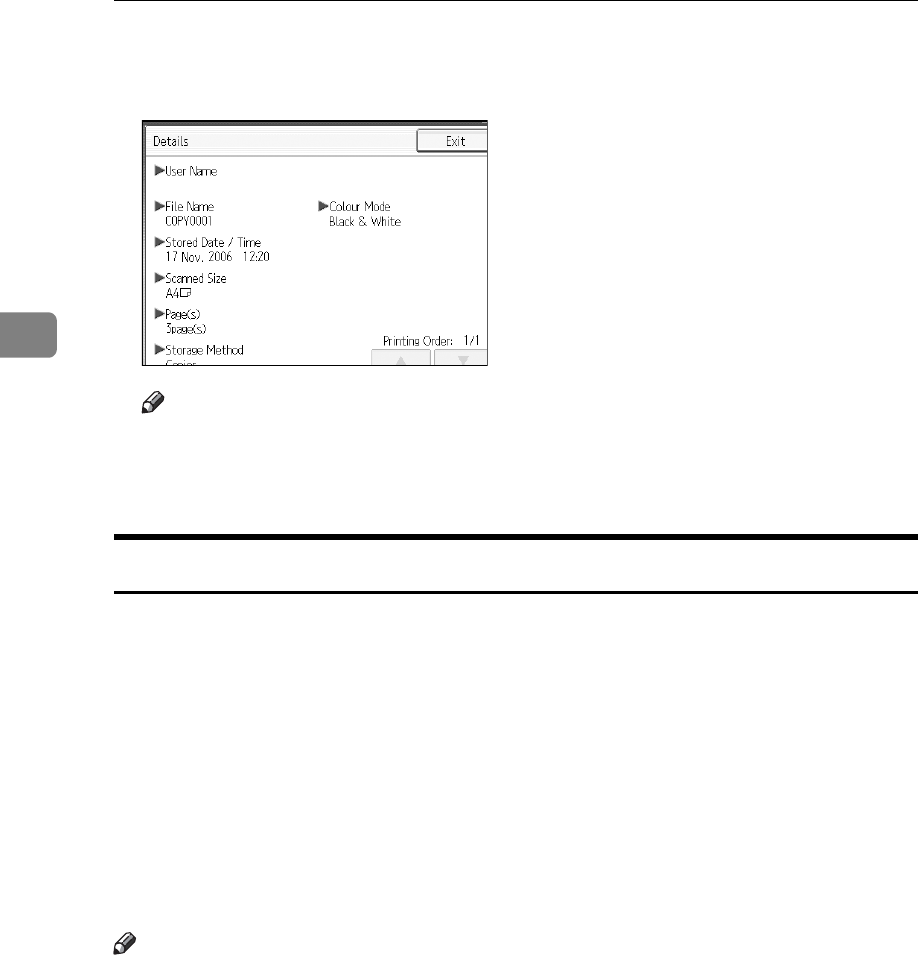
Document Server
154
3
B Press [Details].
Details of the document will be displayed.
Note
❒ When you have selected two or more documents, you can view the infor-
mation of the documents in the order of [U][T].
❒ Pressing [Exit] restores the document selection screen.
Searching for a Stored Document
Following describes the procedure for searching a stored document from user
name or document name.
You can rearrange the currently chronologically ordered documents in any de-
sired order.
❖ To search by file name
Following describes the procedure for searching a stored document from the
document name.
❖ To search by user name
Following describes the procedure for searching a stored document from the
user name.
Note
❒ Installing DeskTopBinder Lite enables search and reordering of stored docu-
ments from PC.
❒ For details about DeskTopBinder Lite, see Instruction Manual and Help of
DeskTopBinder Lite.


















