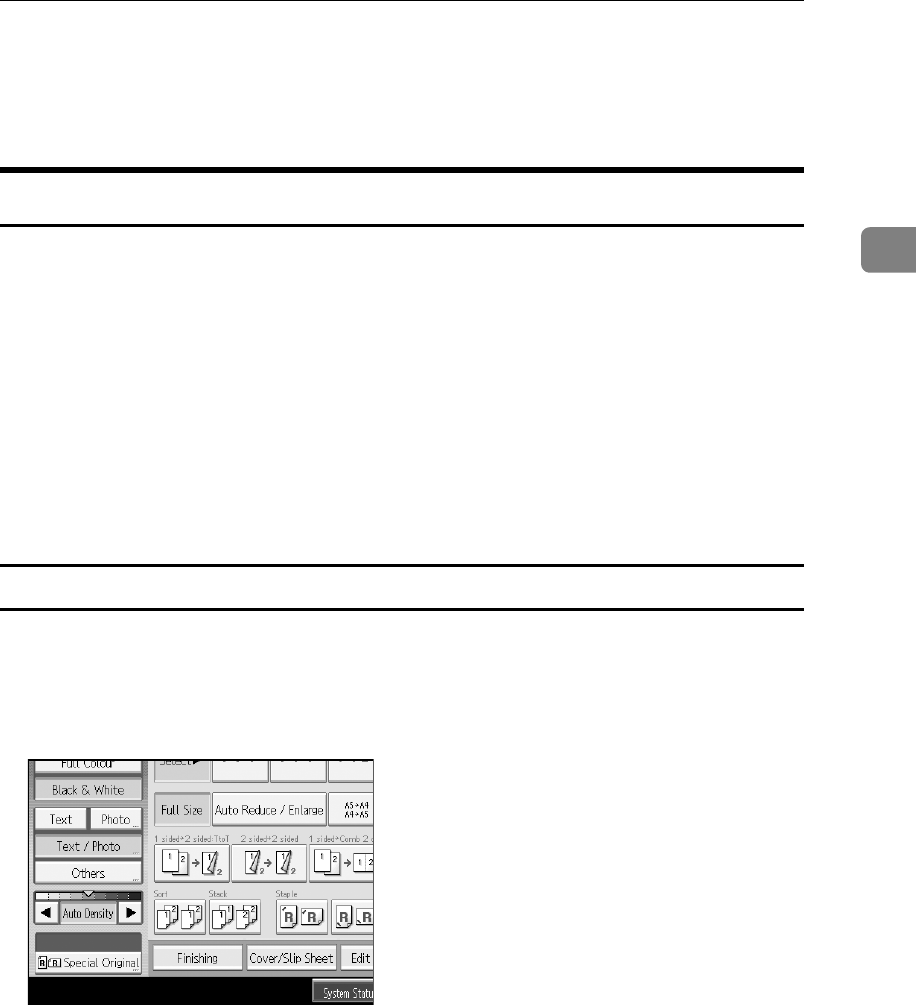
Copier Functions
57
2
Copier Functions
This section describes the copy functions.
Adjusting Copy Image Density
There are three types of adjustment available.
❖ Auto Image Density
The machine automatically adjusts the image density by scanning the densi-
ties of originals. Dark texture originals (such as newspaper or recycled paper)
will be copied so that background will not be reproduced.
❖ Manual image density
You can adjust the density of the overall original in nine steps.
❖ Combined auto and manual image density
Adjusts the density of an image only for dark texture originals.
Auto image density
The machine automatically adjusts the image density by scanning the densities
of originals. Dark texture originals (such as newspaper or recycled paper) will
be copied so that background will not be reproduced.
A Make sure that [Auto Density] is selected.


















