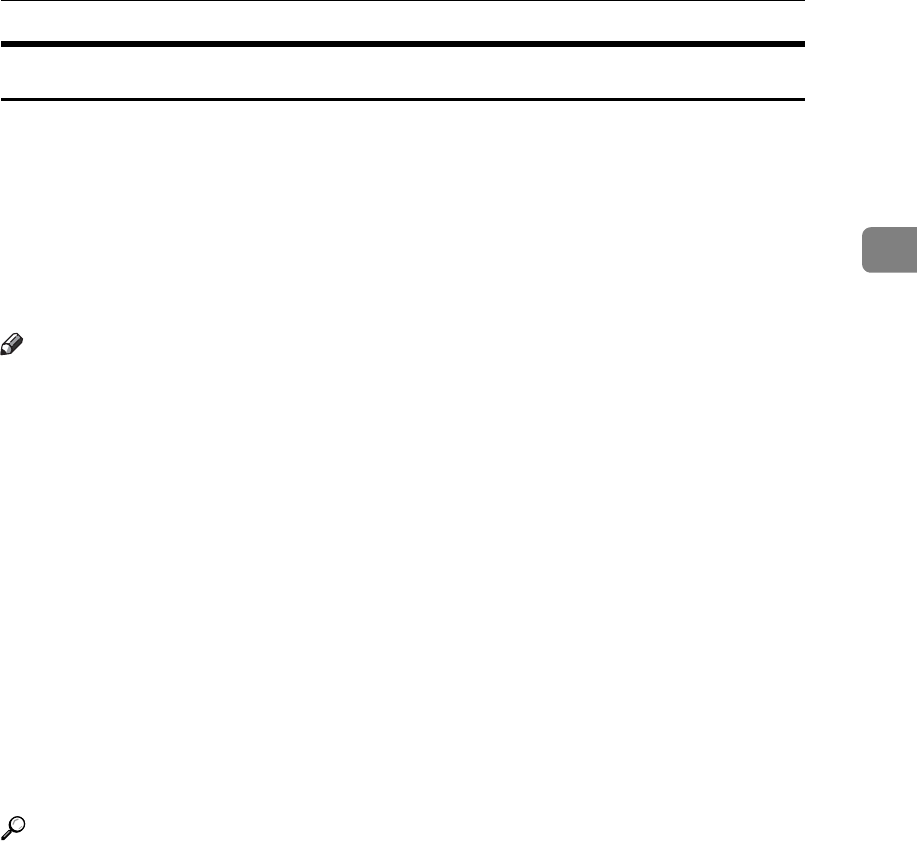
Colour Functions
53
2
User Colour
You can register User Colours made by adjusting the density of yellow, magen-
ta, cyan, and black. You can also give a name to the Colours you register, and
print out a list of user colours.
You can create Colours by:
• Adjusting the density of each Colour based on the density of a chosen basic
Colour.
• Directly specifying the density of each Colour using the number keys.
Note
❒ Adjust the Colours to be registered so that the total of yellow, magenta, cyan
and black is under 400%.
❒ When copying using user colours, the fine shades might vary depending on
the condition of the machine.
❒ In order to correctly reproduce originals, the values, which have been input,
are corrected inside the machine, and copies are made using the best suitable
values. Therefore, there might be slight Colour differences when copying us-
ing “Text” and when using “Photo”.
❒ Up to 15 Colours can be registered.
❒ Sample prints of user colours can also be made on an A4K, 8
1
/
2
” × 11”K,
A3L, or 11” × 17”L size page.
❒ When printing a list of user colours, the full Colour counter will advance to
“1”.
❒ For types and examples of the image adjustment functions, see “What You
Can Do with This Machine <Colour Functions/Colour Adjustments>”.
Reference
See p.iii “What You Can Do with This Machine <Colour Functions/Colour
Adjustments>”.


















