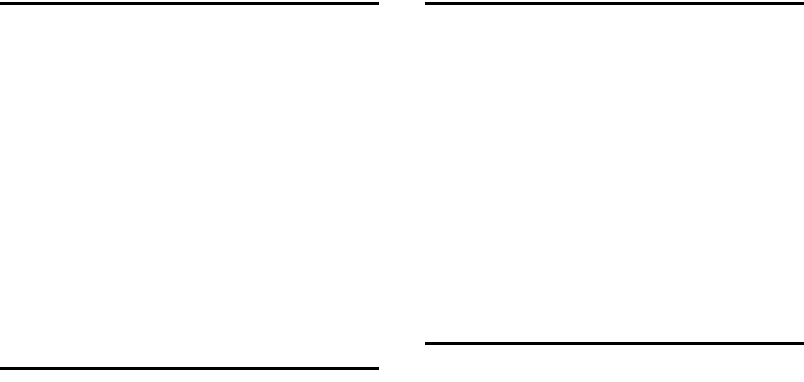
180
O
One-Sided Combine, xiv, 86
onto 1-Sided Pages
, xvii
Option
, 3
Orientation
, 110
Original
, 11
Original Orientation
, 15
Original orientation
, 107, 115
original orientation
, 77, 110, 118
Original orientation and completed copies
, 83
Originals
, 11, 14
Originals and copy orientation
, 85
Original size
, 22
P
Page Numbering, v, 118, 119, 120, 121,
122, 167
Pale
, 59
Photo
, 59
Placing
, 11
Placing Originals
, 15
Placing Originals in
the Auto Document Feeder
, 17
Placing Originals on the Exposure Glass
, 17
Position
, 77, 110
position
, 77
Positive/Negative
, 129
Preset Enlarge/Reduce
, 167
Preset Reduce/Enlarge
, 63
Preset Stamp
, v, 107, 109, 167
Preview Display
, 146
Primary Colours
, vi
Printer Functions
, 143
Printing a List of user colours
, 56
Printing a Specified Page
, 160
Printing a Stored Document
, 156
Printing the First Page
, 160
program
, 112, 142
Programs
, 139
Punch
, 80
Punch hole positions
, 81
Punch holes
, 80
R
ratio, 65, 66
Recalling a Program
, 141
reflect
, 130
Registering the adjusted Colour balance
, 46
Regular sizes
, 22
Renaming a Colour
, 56
Repeat
, 124
repeat
, 123
Reproduction Ratio
, 6
reverse
, 129
Rotate Sort
, 72
S
SADF, 20
SADF mode
, 20
Sample copy
, 74
Sample Print
, 159
Scanner Functions
, 143
Searching for a Stored Document
, 154
Selecting a Colour Mode
, 41
Selecting Copy Paper
, 60
Series Copies
, 91
Sharp/Soft
, vii, 49
Simplified Display
, 5, 145
size
, 109
Size Magnification
, 68, 167
Sizes
, 14
Sizes and Weights of
Recommended Originals
, 11
Sizes Detectable
, 12
Slip Sheet
, 167
Slip Sheets
, 135
Sort
, 72, 167
Specified Area Repeat
, 123, 125
Stack
, 76, 167
Stamp
, 6
stamp colour
, 109, 111, 116, 119
stamp position
, 107, 109, 110, 111, 115,
117, 118, 120
Staple
, 77, 167
staple
, 77
stapler
, 77
Stapling position and original setting
, 77
Storing a Program
, 139
Storing Data
, 147
Storing Data in the Document Server
, 137
Symbols
, 2


















