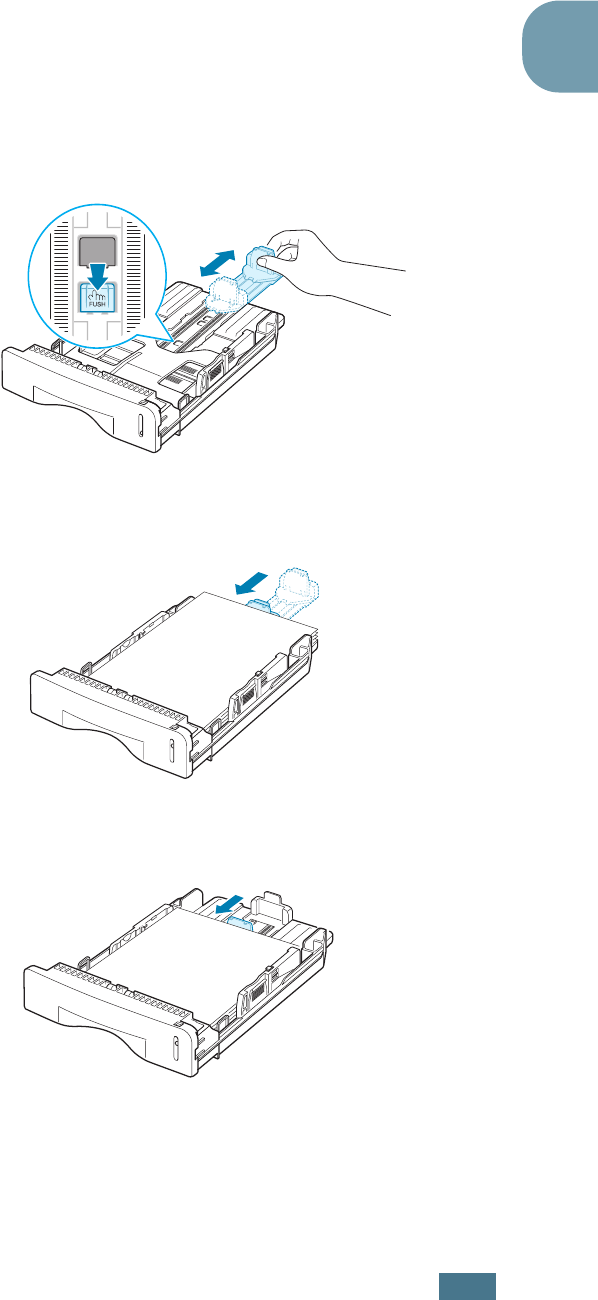
G
ETTING
S
TARTED
1.15
1
Changing the Paper Size in the Paper Tray
To load longer sizes of paper, such as Legal-sized paper, you
need to adjust the paper guides to extend the paper tray.
1
After pressing and unlatching the guide lock, slide the
paper length guide out completely to extend the paper tray
to its full length.
2
After inserting paper into the tray, slide in the guide until it
lightly touches the end of the paper stack.
For the paper smaller than Letter, adjust the front paper
length guide.


















