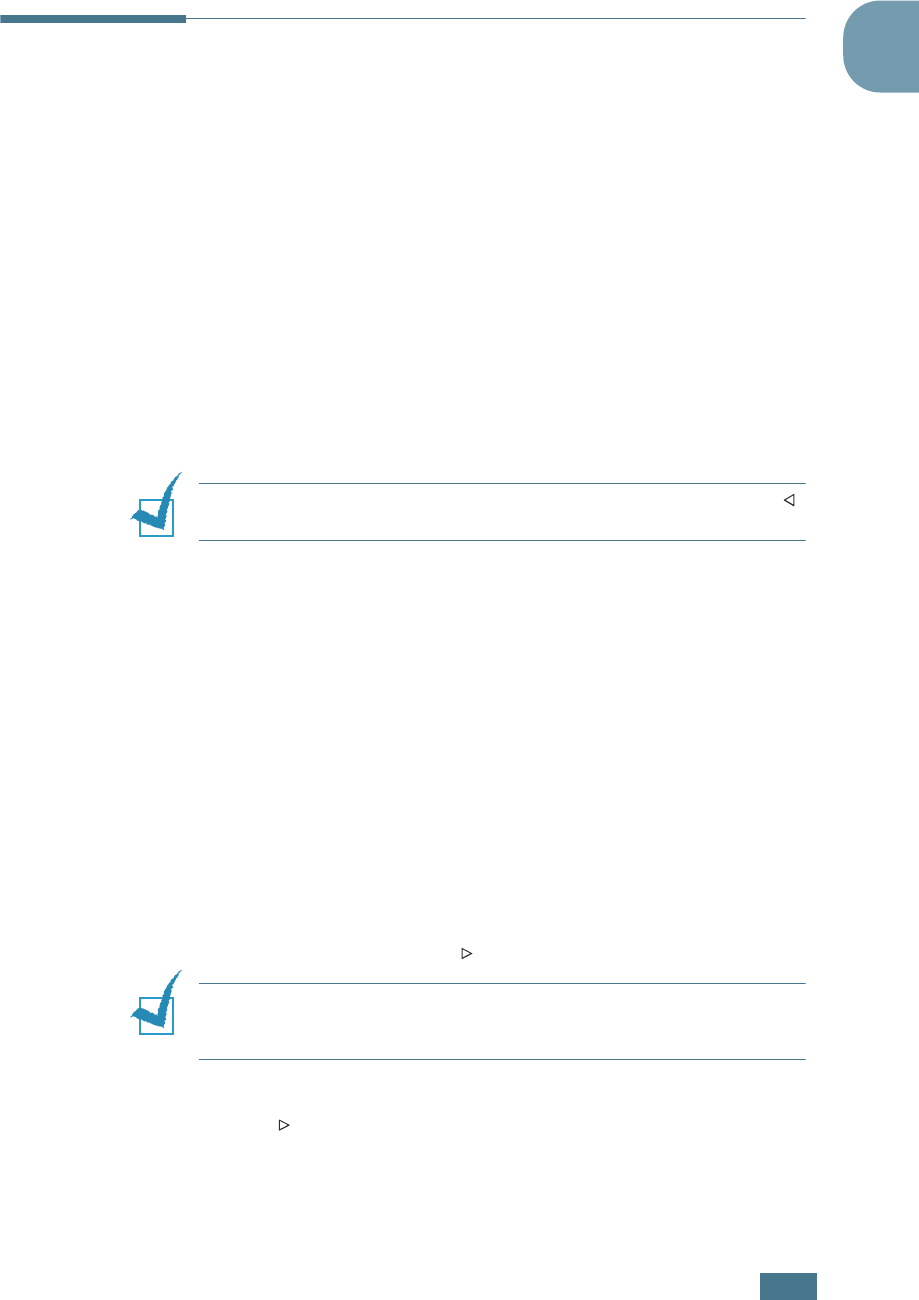
G
ETTING
S
TARTED
1.29
1
Setting the Machine ID
In some countries, you are required by law to indicate your fax
number on any fax you send. The Machine ID, containing your
telephone number and name or company name, will be printed
at the top of each page sent from your machine.
1
Press Menu until “Machine Setup” appears on the top line
of the display. The first available menu item, “Machine ID”
displays on the bottom line.
2
Press Enter. The display asks you to enter the fax number.
If there is a number already set, the number appears.
3
Enter your fax number using the number keypad.
NOTE
: If you make a mistake while entering numbers, press the
button to delete the last digit.
4
Press Enter when the number on the display is correct. The
display asks you to enter the ID.
5
Enter your name or company name using the number
keypad.
You can enter alphanumeric characters using the number
keypad, and include special symbols by pressing the 0
button.
For details on how to use the number keypad to enter
alphanumeric characters, see page 1.30.
If you want to enter the same letter or number in
succession (e.g. SS, AA, 777), enter one digit, move the
cursor by pressing the
button and enter the next digit.
NOTE:
When “Id” is printed at the top of each page you transmit,
only the first 20 digits can be printed on the pages received at the
other end.
If you want to insert a space in the name, you can also use
the
button to move the cursor to skip the position.
6
Press Enter when the name on the display is correct.
7
Press Clear/Stop to return to Standby mode.


















