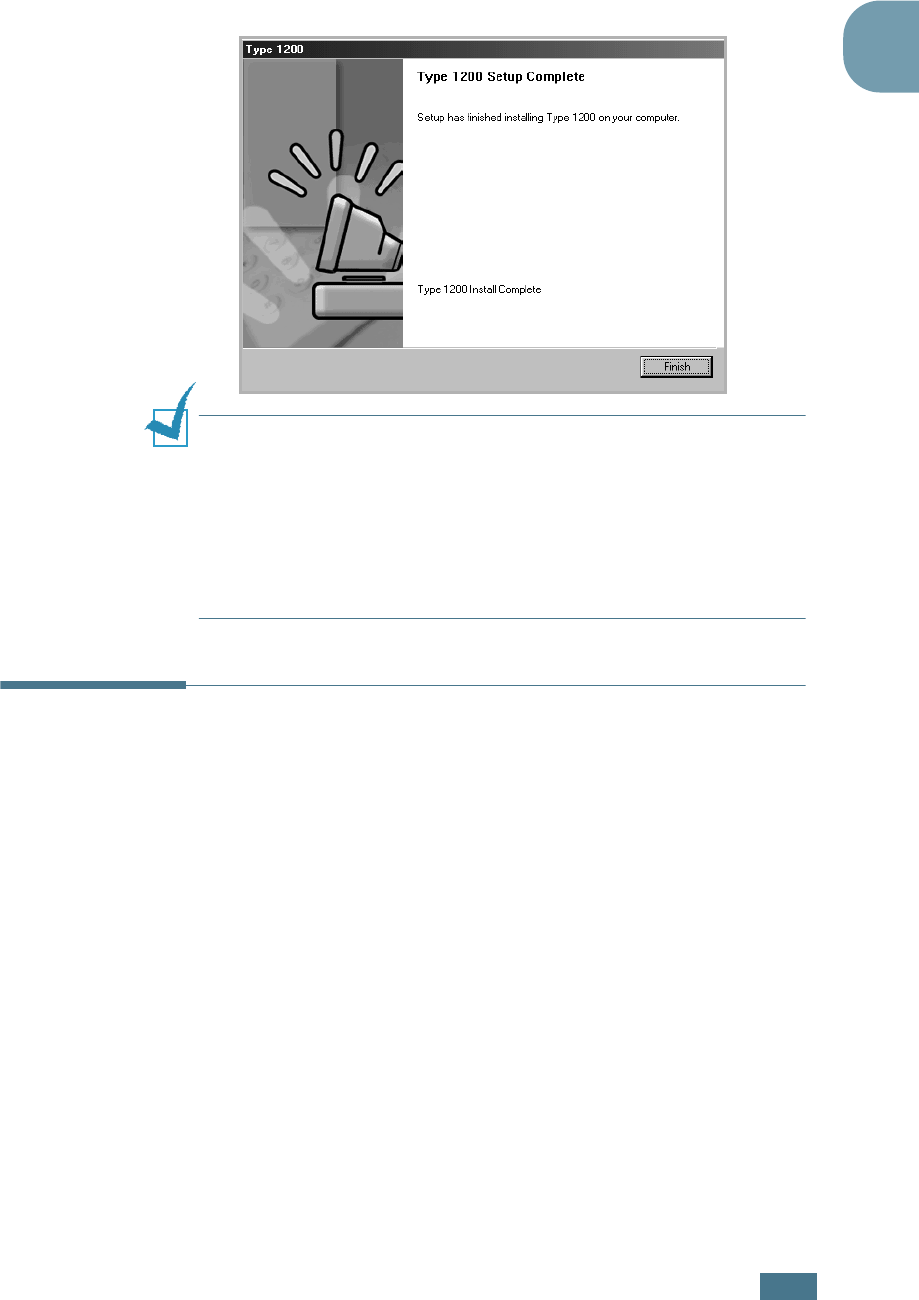
G
ETTING
S
TARTED
1.25
1
5
Click Finish.
NOTES
:
• When you want to use your machine with the parallel cable,
remove the USB cable and connect the parallel cable. Then
reinstall the printer driver; select Start → Programs →
Type
1200
→ Maintenance → Repair → Printer. If you have
replaced the parallel cable with the USB cable, do the same to
reinstall the driver.
• If your printer doesn’t work properly, reinstall the printer driver.
Repairing Software
(for MFP model only)
Repairing is required if your installation fails or software does
not work properly.
1
You can select Start
→
Programs
→
Type 1200
→
Maintenance.
Otherwise, insert the supplied CD-ROM into your CD-ROM
drive.
The CD-ROM should automatically run and an maintenance
window appears.
If the maintenance window does not appear, click Start and
then Run. Type X:\Setup.exe, replacing “X” with the
letter of your drive and click OK.
2
Click Repair.


















