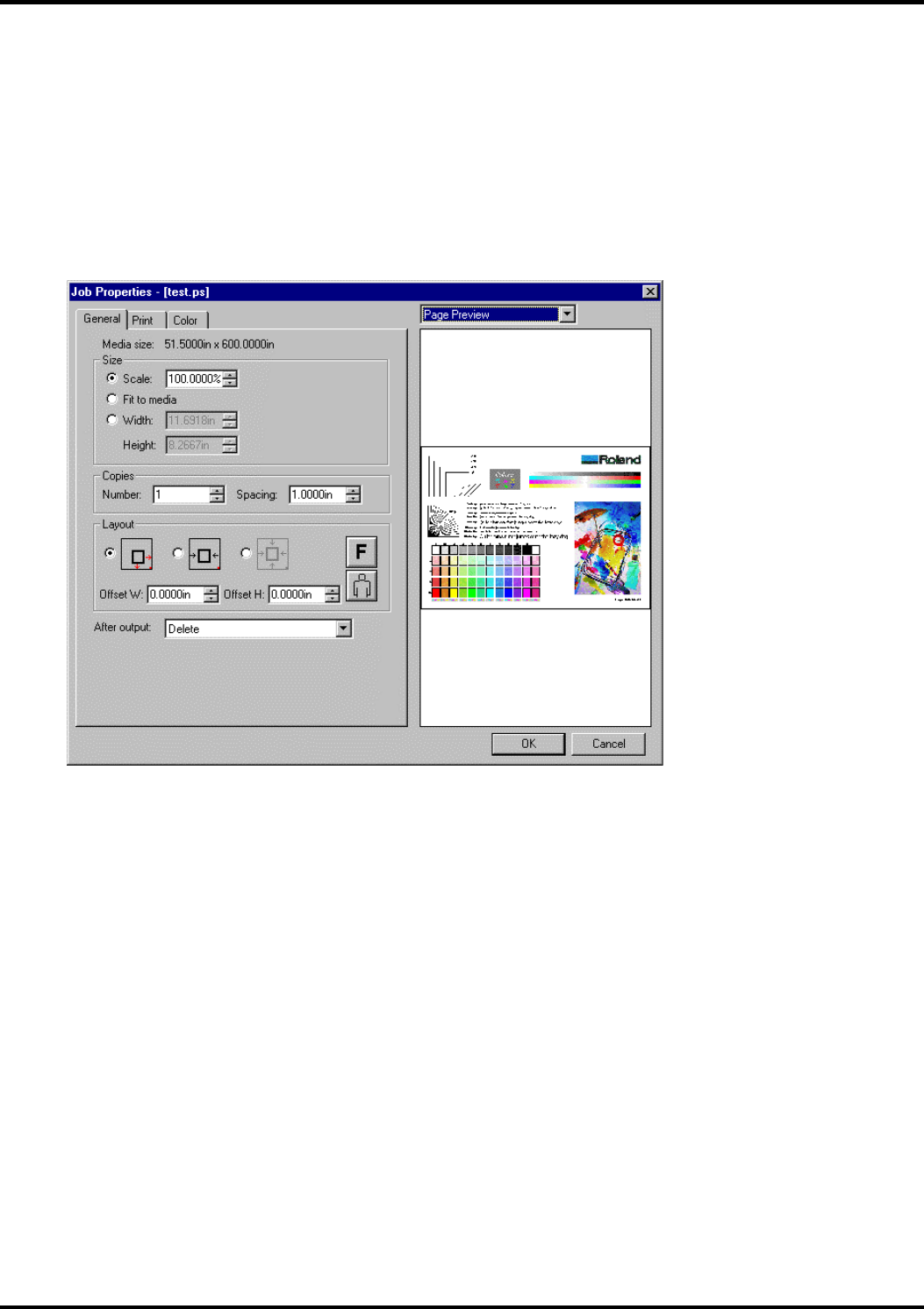
29
Job Properties
Job Properties can be accessed from within RIP Software and are settings associated with a particular job.
The Job Properties come from either the Printing Properties set in client, or the Setup Properties set in RIP
Software Server. To change the Job Properties, select Job Properties from the File menu. Within Job
Properties you may preview the job by selecting page preview, layout preview or no preview (Macintosh only).
Page preview displays the image of the job. Layout preview displays the job relative to the output media.
Job Properties General Tab
Preview Mode
You can display the image in Page mode or view it in Layout Preview mode, which displays the image as it
will print on the media. Simply select the preview mode you want from the list.
Media Size
Select a media size that is currently loaded into your printer. You can specify custom media sizes by selecting
other from the list and then editing the Height and Width Values.
Size
Scale
You may change the size of the output here. In most cases, a job’s size should be controlled from within
the application in which it was created to prevent unexpected results.
Fit to Media
Increases or decreases the job proportionally to fit the maximum width of the output device.
Width/Height
Accepts direct entry of the job’s width or height. When one aspect is altered the other is automatically
updated to keep the job proportionally correct.


















