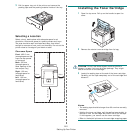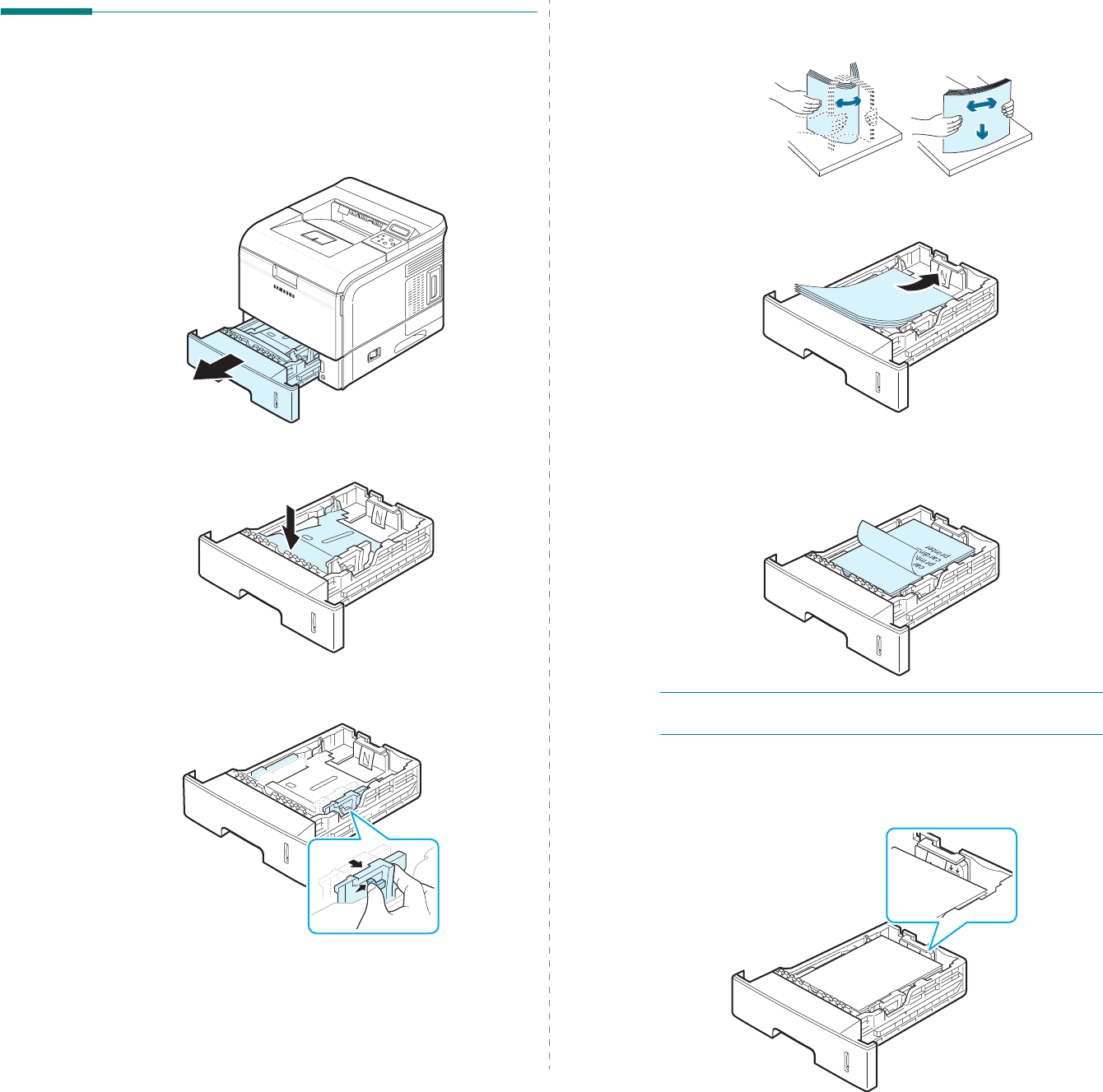
Setting Up Your Printer
2.4
Loading Paper
The Tray 1 can hold a maximum of 500 sheets of 20lb plain
paper.
To load a stack of A4 or Letter-sized paper:
1
Pull open the Tray 1 and remove it from the printer.
2
Pull down the metal plate until it locks into position.
3
Squeeze the paper width guide and slide it to the desired
paper size marked at the bottom of the tray.
4
Fan the edges of the paper stack to separate the pages.
Then tap the stack on a flat surface to even it up.
5
Insert the paper stack into the paper tray
with the print
side down
.
You can load previously printed paper. The printed side
should be facing up with an uncurled edge at the top side.
If you experience problems with paper feed, turn the
paper around.
N
OTE
:
If you want load a different sized paper, you need to
adjust the paper guides. For details, see page 2.5.
6
Make sure not to overfill the tray and that all four corners
are flat in the tray and under the paper length guide
bracket, as shown below. Overfilling the tray may cause a
paper jam.