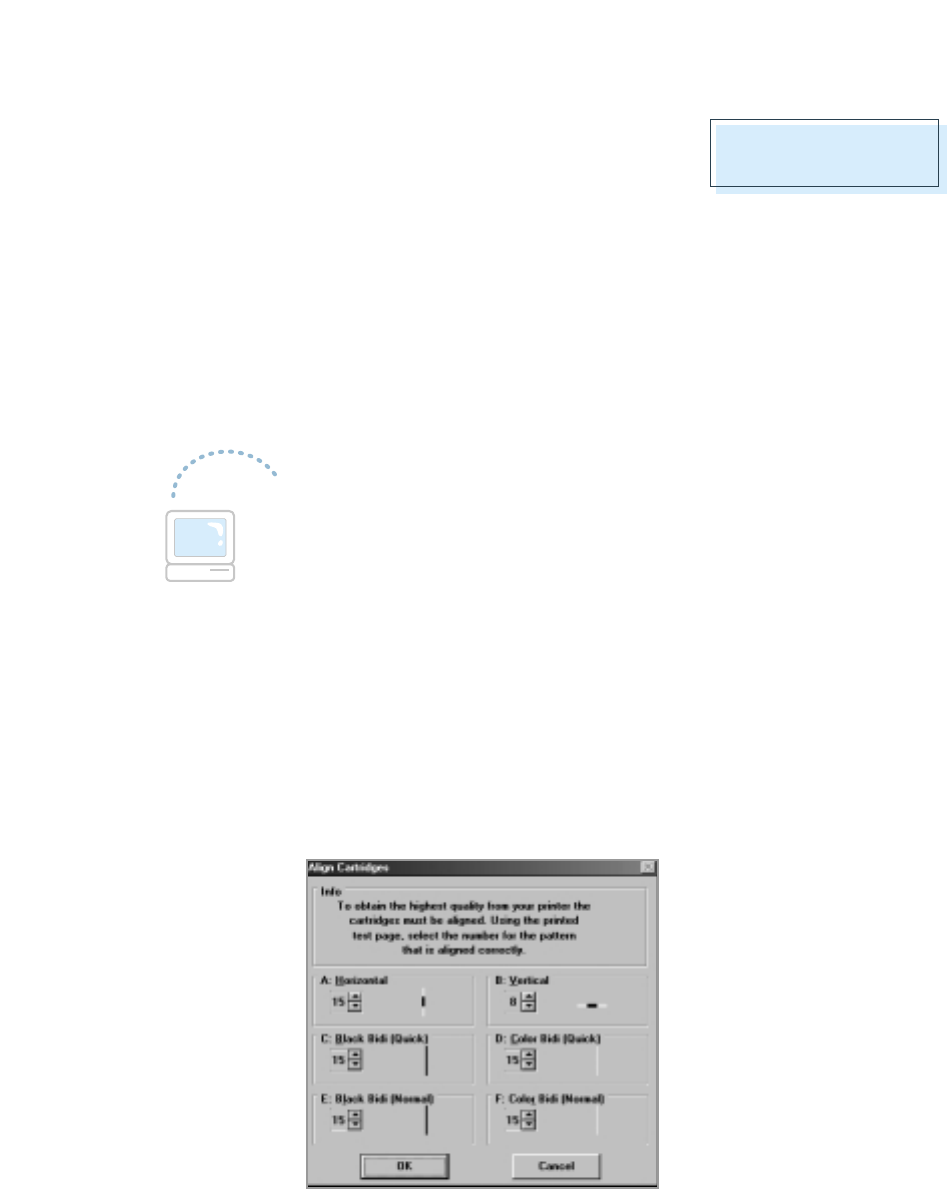
5. The display asks you to select the closest
straight line for each alignment groups
(A~F). For the “A” alignment pattern, enter
the 2-digit number on the keypad using a
leading 0 if necessary.
6.8
Maintenance
Aligning Print Cartridges from the Computer
1. Start Windows, if not already started.
2. Click Start ➝ Programs ➝ Samsung SF-4700 Series ➝ Printer
Control Program. You have accessed the Samsung SF-4700 Series
Control program.
3. Select the Cartridges tab.
4. Click Align Cartridges from the Cartridge tab.
5. The machine feeds a sheet of paper and prints the alignment pattern.
The Align Cartridges dialog box appears.
6. Locate the number under each alignment group in the pattern that
comes closest to forming a perfect straight line and enter the number
of the line or click repeatedly the ▲ or ▼ key to select the number.
7. When the procedure is finished, click OK.
When you enter the number, the setting is automatically saved and
the display asks you enter the number for the next group. Repeat for
all patterns.
6. After you enter the number for the last group, Alignment F, the
display automatically returns to the Standby mode.
CARTRIDGE ALIGN
10 [0-30] A


















