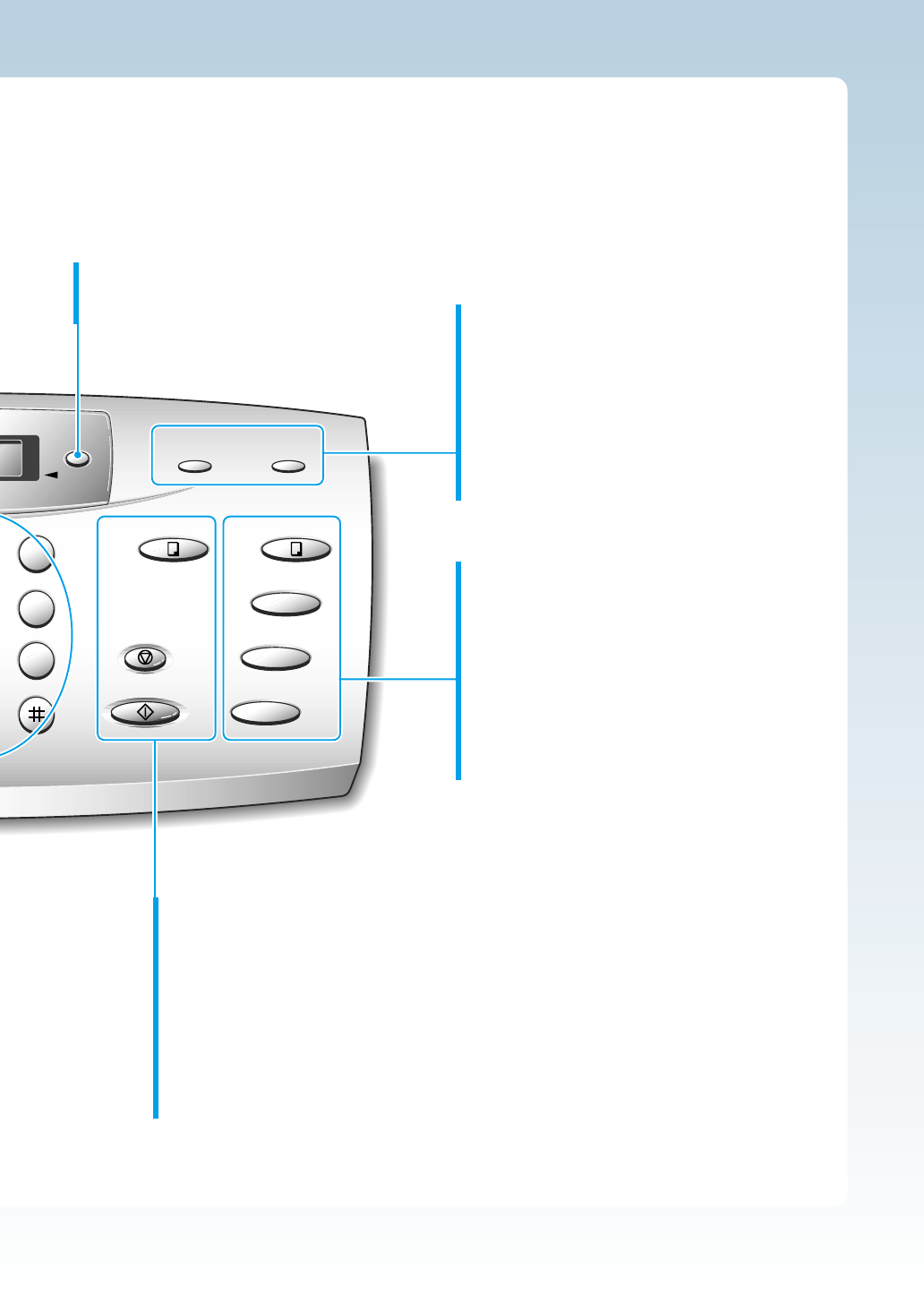
Cartridge Black Copy
Advanced Fax
Report/Help
Setup
Start/Enter
Stop
Receive Mode/
Contrast
Option
Resolution
ter
DEF
MNO
WXYZ
Speed
9
6
3
1.7
Getting Started
Option
Scroll through the options available
for a selected menu item.
Receive Mode/Contrast
When a document is loaded, choose the
contrast characteristic of copied or transmitted
documents.
When a document is not loaded, choose the
receive mode to use. The selected mode is
displayed in Standby mode.
Resolution
Choose the resolution of documents.
Copy
Use to copy a document.
Advanced Fax
Use to access advanced fax operations.
Report/Help
Use to print various reports and the help list.
Setup
Use to setup various system options.
Cartridge
Moves the print cartridge carrier to the
center position of the machine when
installing or replacing the ink cartridges.
Start/Enter
Starts a job. Also use to activate the
selection shown on the display.
Stop
Stops an operation at any time.


















