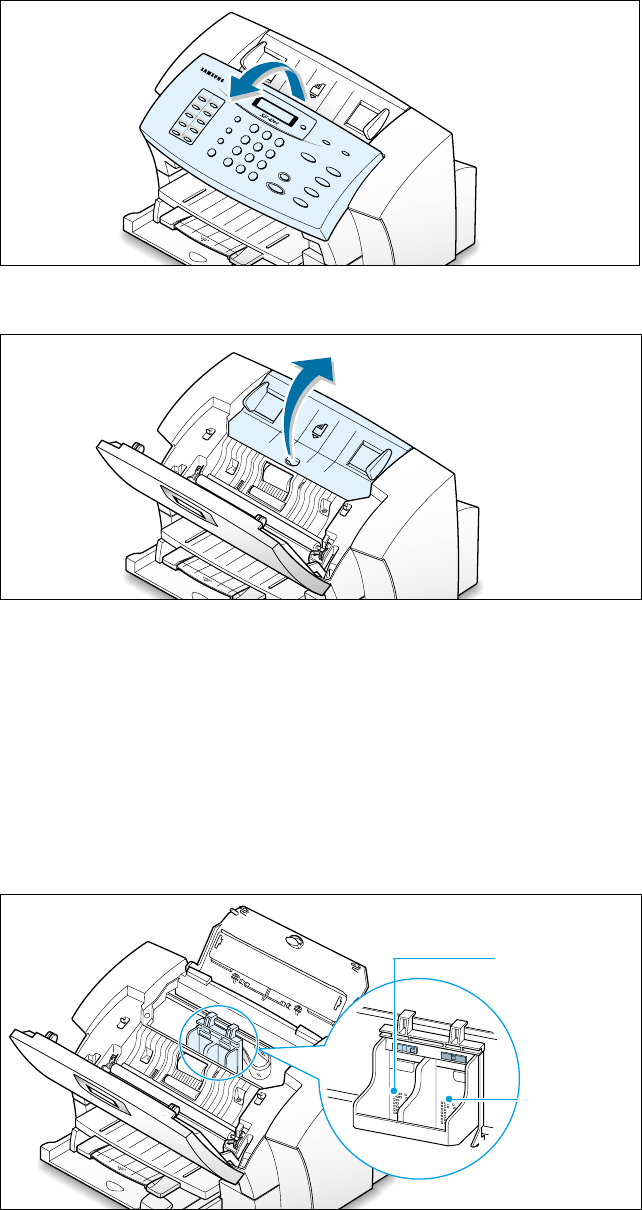
1.16
Getting Started
3. Lift the front panel by grabbing the panel along the top edge.
4. Open the top cover.
5. Locate the color and black print cartridge holders inside the machine.
The color cartridge holder is in the left side of the cartridge carrier
assembly and can be identified by a yellow tab on the top of the
holder.
The black (or photo) cartridge holder is in the right side of the
cartridge carrier assembly and can be identified by a red tab on the
top of the holder.
black or photo
cartridge holder
color cartridge
holder


















