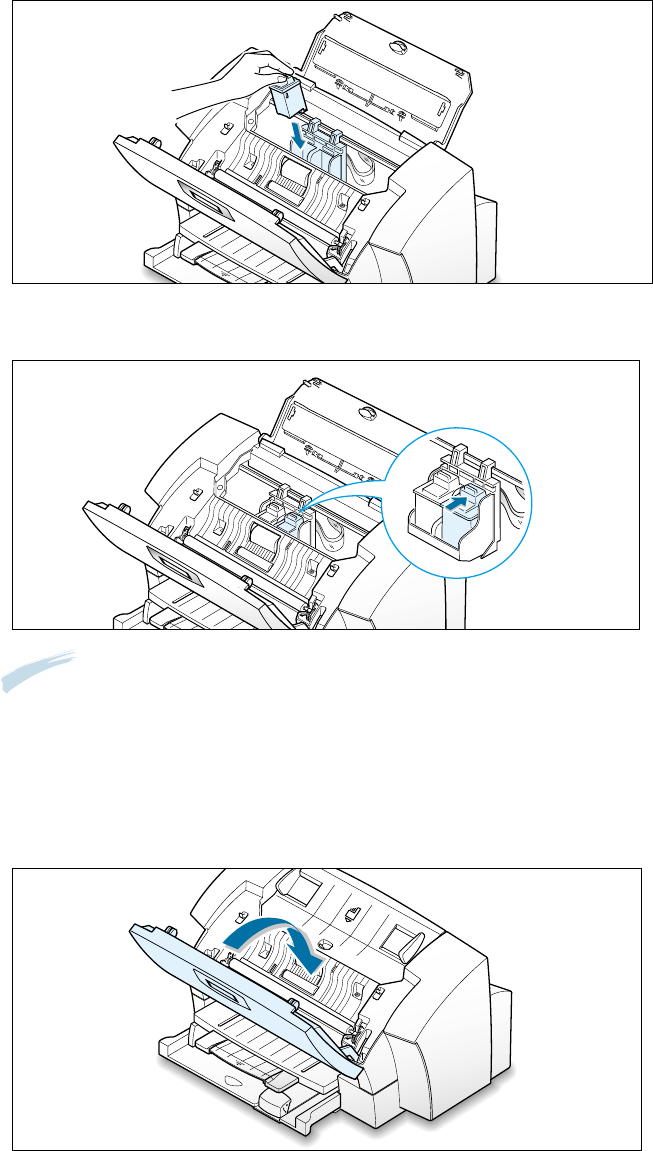
1.17
Getting Started
7. Push the cartridges back until the cartridge locks firmly into place.
6. Holding the top handle, insert the color cartridge in the left holder,
and insert the black (or photo) cartridge in the right holder. Both
cartridges must be installed for proper operation.
8. After installing the print cartridges, close the top cover and the front
panel. Press firmly at the top center of the front panel until it snaps
closed.
Note: If the print cartridge holder moves out of sight before you finish
inserting both print cartridges, press Cartridge on the front panel
again.


















