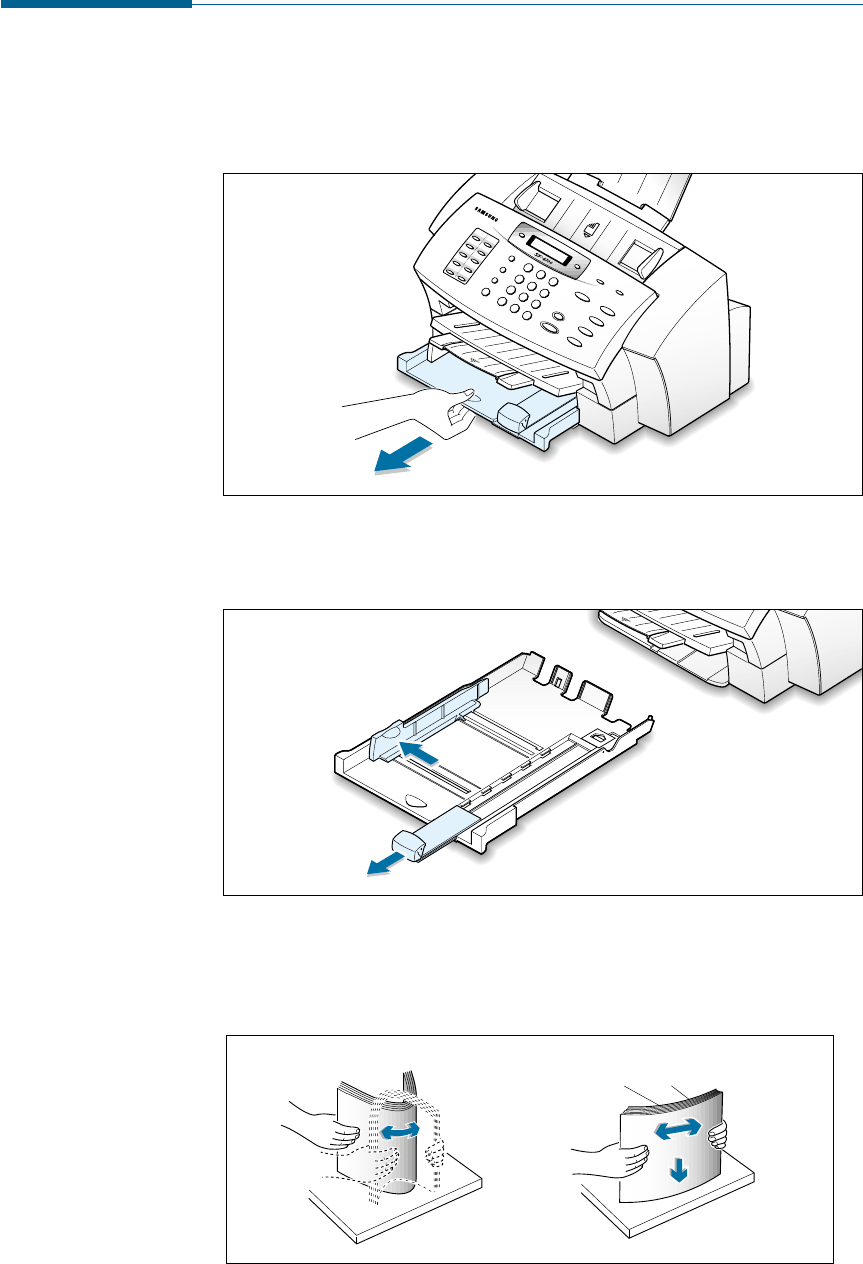
1.13
Getting Started
Loading Paper
1. Pull the paper input tray completely out of the unit. If necessary, flip
up the upper paper output tray for a better view of the paper input
tray.
2. Slide the paper-width and paper-length adjusters out as far as
possible to make room for the paper.
3. Remove a stack of paper from its packaging. Tap the stack on a flat
surface to even it up.


















